Add a favicon to the account. It is a custom icon that displays in the browser bar.
The supported formats for a favicon are ICO, GIF, and PNG. The maximum size for it is 16×16 pixels.
To upload a new favicon:
- In the Favicon section, click on the default favicon.
- Select a new image on your computer and click Open. A new favicon is uploaded.
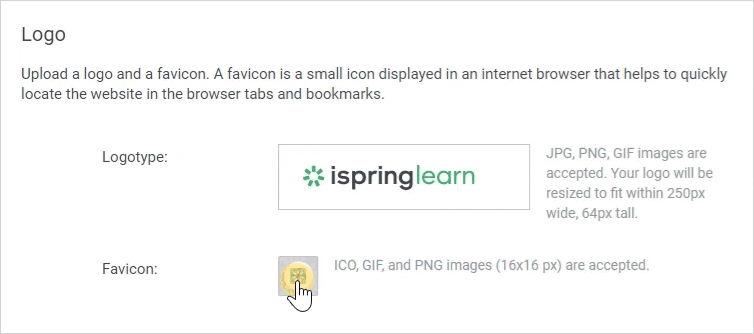
- Now the favicon in your account looks like this:
