To apply an animation effect to answer choices:
- Choose one of the animations in the Answer Animation gallery.
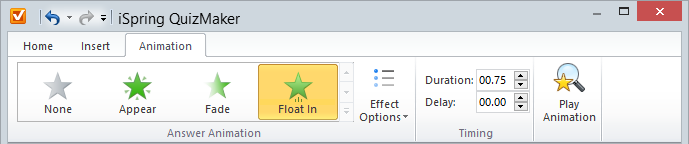
The animation will start playing right after making a selection in the gallery. One more way to run a preview is to click the Play Animation button on the toolbar.
To remove an animation effect:
- Click None in the Answer Animation gallery