Importing Questions from Excel
If you already have an Excel spreadsheet with test questions you can import them to iSpring QuizMaker. To make QuizMaker automatically recognize questions, answer choices, points and other test details you have to use special formatting in your Excel file. For your convenience we're prepared a correctly formatted sample template file.
The following types of questions can be imported:
- True/False
- Multiple Choice
- Multiple Response
- Matching
- Type In
- Sequence
- Essay
- Click the iSpring QuizMaker application button and choose Import Questions. Then select Microsoft Excel.
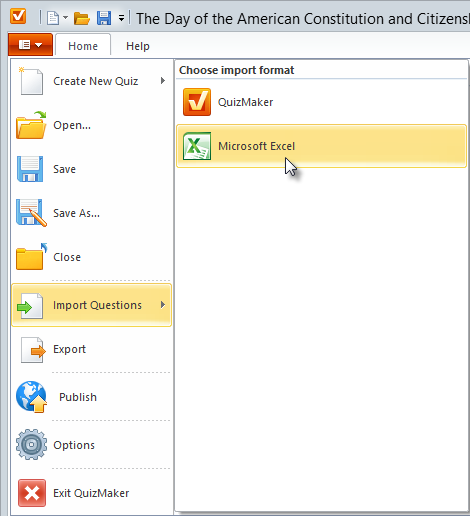
Or
Click the Import Questions button on the main toolbar.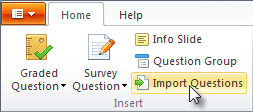
- In the newly open window browse for the file with the questions you want to import. Only the Microsoft Excel files with *.xls and *.xlsx extensions are supported.
Note: You have to have Microsoft Excel installed on your computer in order to successfully import questions to iSpring QuizMaker.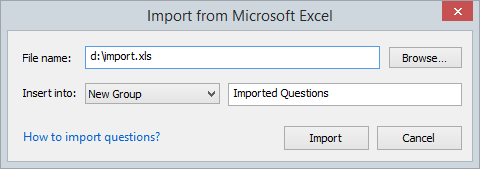
- Define where you want to import questions to:
a. New Group: A new group is created in the list of questions. By default, the group is named Imported Questions. You can rename it by typing a new name in the field on the right
b. Existing Group: if you choose to import questing to the group which already exists in your quiz, the imported questions will be inserted at the end of the group. - Click the Import button. The questions will be imported to iSpring QuizMaker.
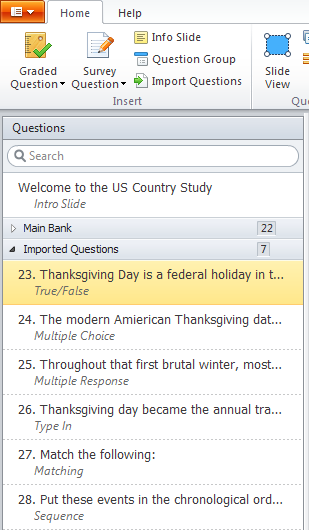
Those questions that are formatted incorrectly won’t be imported. The rows along with error descriptions will be listed in the Import Result window.
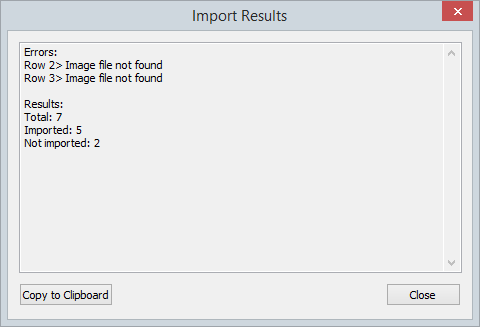
Excel File Format
Quiz questions can be imported from a standard Microsoft Excel spreadsheet. The questions must be located in the first sheet. The Row 1 contains fields description, all the following rows – questions and answer choices.
You can learn about import format by opening a sample template file with correctly formatted example.
| Field | Description |
|---|---|
| Question type | Question type abbreviation. |
| Question text | Question text. |
| Image | A path to an image file. It can be both absolute and relative path. The last has to be specified with regard to a source .XLS file. |
| Video | A path to a video file. |
| Audio | A path to an audio file. |
| Answer 1 | Answer choices (up to 10 choices). The correct answer must begin with asterisk (*). Use a pipe (vertical bar) character "|" as a delimiter to separate premises and responses in the Matching questions. Each type of question has its minimal number of answer choices and correct answers (e.g. Multiple Choice question has to have at least 2 correct answer choices). Optional parameters can be specified in brackets "[]". If the fields Points, Correct / Incorrect Feedback are empty, the default values specified Quiz Properties is used. Note: You can check the sample template is in the "Sample" tab of the .XLS sample spreadsheet. |
| Answer 2 | |
| Answer 3 | |
| Answer 4 | |
| Answer 5 | |
| Answer 6 | |
| Answer 7 | |
| Answer 8 | |
| Answer 9 | |
| Answer 10 | |
| Correct Feedback | A feedback message for a correct answer (in a Graded Test) or a feedback for an answered question (in a Survey). If this field is empty, a message from Quiz Properties is used. |
| Incorrect Feedback | An incorrect answer feedback message. |
| Points | Points awarded for a correct answer. You can set any point value between 0,1 and 99999. Plus, you can use fractional points (up to 1 symbol after a decimal point). If points are not specified in the corresponding fields, values from Quiz Properties are used. |
Graded Questions
| Field | Description |
|---|---|
| Question type | TF |
| Question text | Question text. |
| Image | A path to an image file (optional). |
| Video | A path to a video file (optional). |
| Audio | A path to an audio file (optional). |
| Answer 1..10 | There must be 2 answer choices. A correct answer is preceded with an asterisk *. Only 1 correct answer is allowed for this type of question. |
| Correct Feedback | A feedback message for a correct answer (optional). |
| Incorrect Feedback | An incorrect answer feedback message (optional). |
| Points | Points awarded for a correct answer (optional). |
| Field | Description |
|---|---|
| Question type | MC |
| Question text | Question text. |
| Image | A path to an image file (optional). |
| Video | A path to a video file (optional). |
| Audio | A path to an audio file (optional). |
| Answer 1..10 | There must be at least 2 answer choices. A correct answer is preceded with an asterisk *. Only 1 correct answer is allowed for this type of question. |
| Correct Feedback | A feedback message for a correct answer (optional). |
| Incorrect Feedback | An incorrect answer feedback message (optional). |
| Points | Points awarded for a correct answer (optional). |
| Field | Description |
|---|---|
| Question type | MR |
| Question text | Question text. |
| Image | A path to an image file (optional). |
| Video | A path to a video file (optional). |
| Audio | A path to an audio file (optional). |
| Answer 1..10 | The minimal amount of answer choices is 2. Correct answer choices are preceded with an asterisk *. There can be any number of correct answer choices between 1 and the overall number of alternatives. |
| Correct Feedback | A feedback message for a correct answer (optional). |
| Incorrect Feedback | An incorrect answer feedback message (optional). |
| Points | Points awarded for a correct answer (optional). |
| Field | Description |
|---|---|
| Question type | TI |
| Question text | Question text. |
| Image | A path to an image file (optional). |
| Video | A path to a video file (optional). |
| Audio | A path to an audio file (optional). |
| Answer 1..10 | There must be at least 1 answer choice. List only correct answer alternatives in Answer fields. Thus, you don’t have to mark any with an asterisk *. |
| Correct Feedback | A feedback message for a correct answer (optional). |
| Incorrect Feedback | An incorrect answer feedback message (optional). |
| Points | Points awarded for a correct answer (optional). |
| Field | Description |
|---|---|
| Question type | MG |
| Question text | Question text. |
| Image | A path to an image file (optional). |
| Video | A path to a video file (optional). |
| Audio | A path to an audio file (optional). |
| Answer 1..10 | The minimal amount of answer choices is 2. Each answer choice is a pair of alternatives where matching items are separated with a pipe character |. |
| Correct Feedback | A feedback message for a correct answer (optional). |
| Incorrect Feedback | An incorrect answer feedback message (optional). |
| Points | Points awarded for a correct answer (optional). |
| Field | Description |
|---|---|
| Question type | SEQ |
| Question text | Question text. |
| Image | A path to an image file (optional). |
| Video | A path to a video file (optional). |
| Audio | A path to an audio file (optional). |
| Answer 1..10 | The minimal amount of answer choices is 3. Answers should be listed in the correct order. |
| Correct Feedback | A feedback message for a correct answer (optional). |
| Incorrect Feedback | An incorrect answer feedback message (optional). |
| Points | Points awarded for a correct answer (optional). |
| Field | Description |
|---|---|
| Question type | NUMG |
| Question text | Question text. |
| Image | A path to an image file (optional). |
| Video | A path to a video file (optional). |
| Audio | A path to an audio file (optional). |
| Answer 1..10 | The minimal amount of answer choices is 1. For this type of quiz question an answer choice is always a number. You can specify an exact number or a range: "=Х" – equal to Х "Х..Y" – any value between Х and Y ">Х" – greater than Х "<Х" – less than Х ">=Х" – greater than or equal to Х "<=Х" – less than or equal to Х "!= Х" – not equal to X |
| Correct Feedback | A feedback message for a correct answer (optional). |
| Incorrect Feedback | An incorrect answer feedback message (optional). |
| Points | Points awarded for a correct answer (optional). |
Survey Questions
| Field | Description |
|---|---|
| Question type | YN |
| Question text | Question text. |
| Image | A path to an image file (optional). |
| Video | A path to a video file (optional). |
| Audio | A path to an audio file (optional). |
| Answer 1..10 | There must be 2 answer choices. |
| Correct Feedback | A feedback message for an answer (optional). |
| Incorrect Feedback | Not used. |
| Points | Not used. |
| Field | Description |
|---|---|
| Question type | PO |
| Question text | Question text. |
| Image | A path to an image file (optional). |
| Video | A path to a video file (optional). |
| Audio | A path to an audio file (optional). |
| Answer 1..10 | There must be at least 2 answer choices. |
| Correct Feedback | A feedback message for an answer (optional). |
| Incorrect Feedback | Not used. |
| Points | Not used. |
| Field | Description |
|---|---|
| Question type | PM |
| Question text | Question text. |
| Image | A path to an image file (optional). |
| Video | A path to a video file (optional). |
| Audio | A path to an audio file (optional). |
| Answer 1..10 | There must be 2 answer choices. |
| Correct Feedback | A feedback message for an answer (optional). |
| Incorrect Feedback | Not used. |
| Points | Not used. |
| Field | Description |
|---|---|
| Question type | SA |
| Question text | Question text. |
| Image | A path to an image file (optional). |
| Video | A path to a video file (optional). |
| Audio | A path to an audio file (optional). |
| Answer 1..10 | Not used. |
| Correct Feedback | A feedback message for an answer (optional). |
| Incorrect Feedback | Not used. |
| Points | Not used. |
| Field | Description |
|---|---|
| Question type | MS |
| Question text | Question text. |
| Image | A path to an image file (optional). |
| Video | A path to a video file (optional). |
| Audio | A path to an audio file (optional). |
| Answer 1..10 | The minimal amount of answer choices is 2. Each answer choice is a pair of alternatives where matching items are separated with a pipe character |. |
| Correct Feedback | A feedback message for an answer (optional). |
| Incorrect Feedback | Not used. |
| Points | Not used. |
| Field | Description |
|---|---|
| Question type | RNK |
| Question text | Question text. |
| Image | A path to an image file (optional). |
| Video | A path to a video file (optional). |
| Audio | A path to an audio file (optional). |
| Answer 1..10 | The minimal amount of answer choices is 3. |
| Correct Feedback | A feedback message for an answer (optional). |
| Incorrect Feedback | Not used. |
| Points | Not used. |
| Field | Description |
|---|---|
| Question type | NUMS |
| Question text | Question text. |
| Image | A path to an image file (optional). |
| Video | A path to a video file (optional). |
| Audio | A path to an audio file (optional). |
| Answer 1..10 | Not used. |
| Correct Feedback | A feedback message for an answer (optional). |
| Incorrect Feedback | Not used. |
| Points | Not used. |
| Field | Description |
|---|---|
| Question type | ESS |
| Question text | Question text. |
| Image | A path to an image file (optional). |
| Video | A path to a video file (optional). |
| Audio | A path to an audio file (optional). |
| Answer 1..10 | Not used. |
| Correct Feedback | A feedback message for an answer (optional). |
| Incorrect Feedback | Not used. |
| Points | Not used. |