Sometimes it's necessary to provide additional information in your quiz. For that purpose iSpring QuizMaker introduces Info Slides.
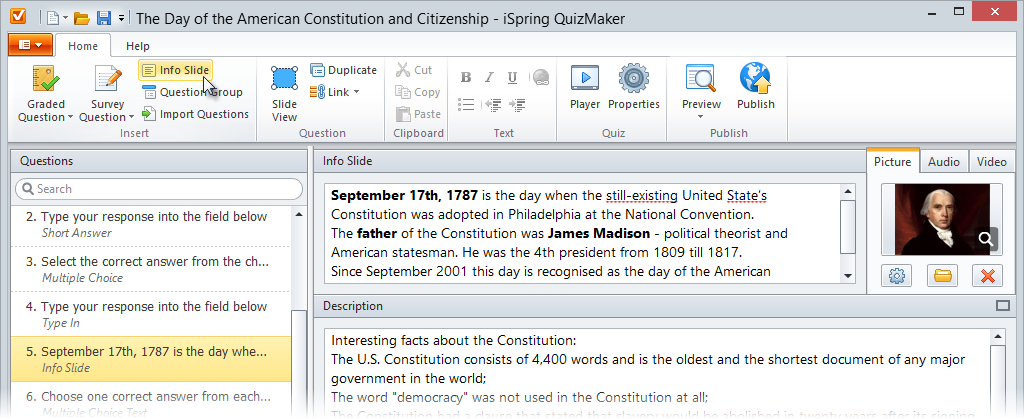
To add an info slide:
- On the product toolbar, click the Info Slide button.
- Type a header and a description of the info slide.
- Customize the look and feel of the info slide in Slide View.
- Add media, if necessary.
The new info slide will appear in the list of questions.