An intro or introduction slide is the first slide of your quiz. The aim of the intro is to grab your quiz takers attention and give them an overview of what's to come. Your intro slide can contain training instructions, your company profile or any other information you consider relevant. There can only be one intro slide in a quiz. It always appears on top in the list of questions.
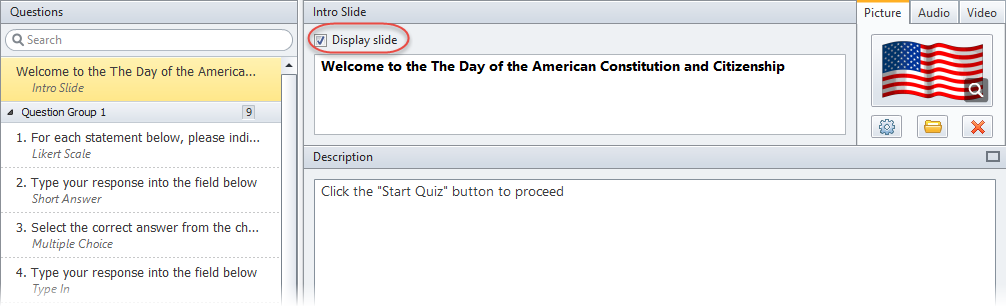
To add details to the intro slide:
- Choose Intro Slide in the list of questions.
- Type a header and a description of the introduction.
- Customize the look and feel of the intro slide in Slide View.
- Add media, if necessary.
If you want to start your quiz with an actual question, you can hide intro slide by unchecking the Display slide checkbox.
Note: In the time-limited quizzes, the countdown will start after a student clicks the Start button on the intro slide