The final quiz can include all question groups or a certain number of randomly sorted groups.
To set randomizing:
- Go to Quiz Properties -> Navigation -> Question Pool
- Select between two options:
- Include all groups from the quiz
- Select random groups
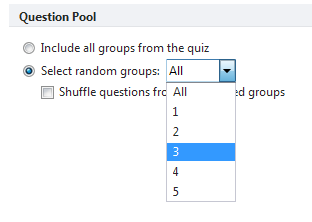
| Option | Description |
|---|
| Include all groups from the quiz | All groups in the list of questions will be presented to the quiz taker in the fixed order. |
| Select random groups | A specified number of groups will be presented to the quiz taker in the random order. |
Shuffle questions from the selected groups | Questions from the selected groups will be shuffled. |