In order to change your password, go to the Profile Settings page:
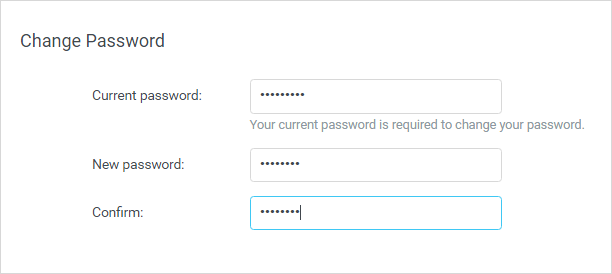
Scroll down to the Change Password area.
Type in your current password.
Enter your new password in the New Password field.
Re-enter your password in the Confirm Password field.
Click the Save button.
Once you click the Save button, you will see a notification that your password has been changed. After that, you can use your new password to log into the system.