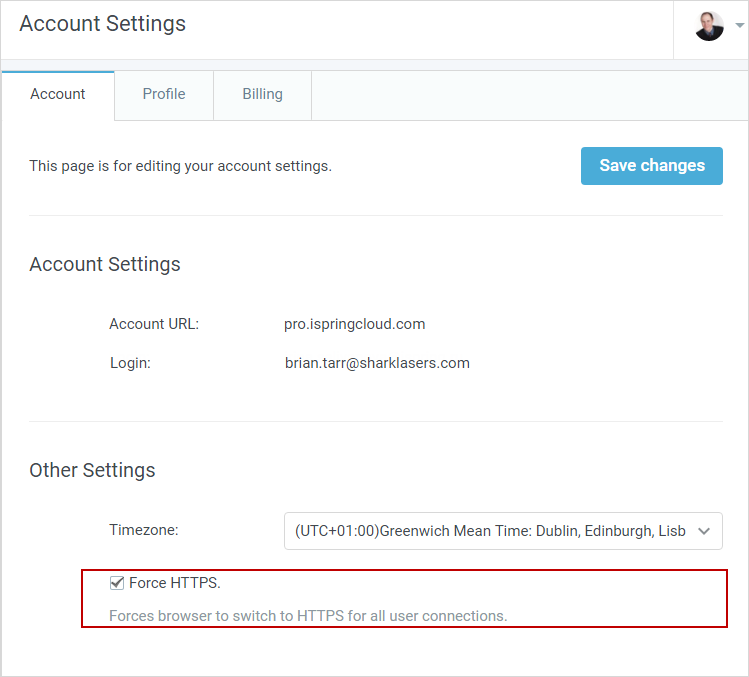The Force HTTPS feature allowes browsers to switch to a secure HTTPS connection, when you open your iSpring Cloud account.
- Select the Force HTTPS checkbox to switch to HTTPS.
- To apply your changes, click Save. You will see a notification that the settings were changed.