To move content to a folder:
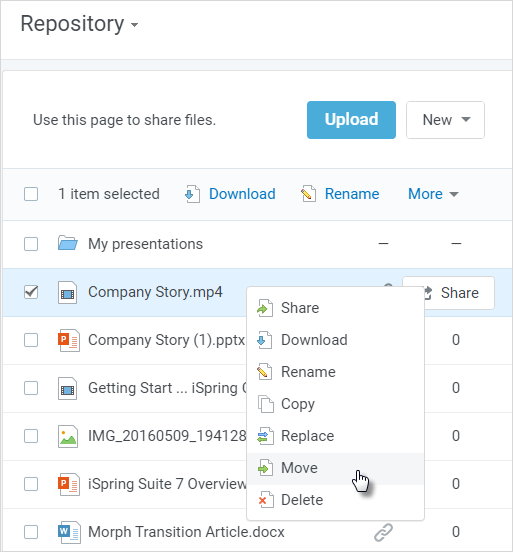
On the Content page, select content items and folders that you want to move (use check boxes in the rightmost column of the content list).
Right-click the content title and click Move in the context menu. A window with a list of folders will pop up.
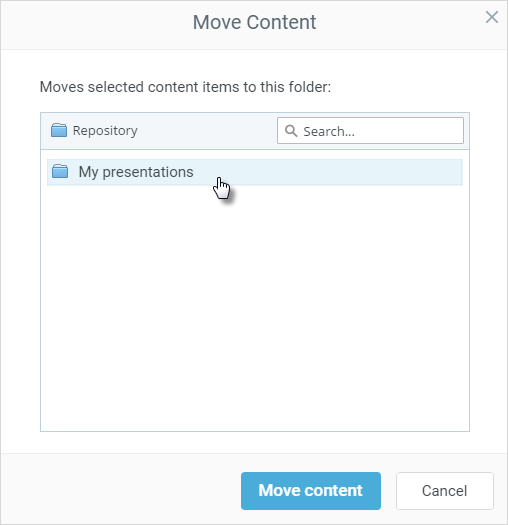
In the popup window, select a folder, where you want to move the selected content.
Click Move Content. Selected content will be moved to the specified folder.