iSpring Cloud also allows you to upload any type of content directly through the web interface.
To upload content to iSpring Cloud from the web interface:
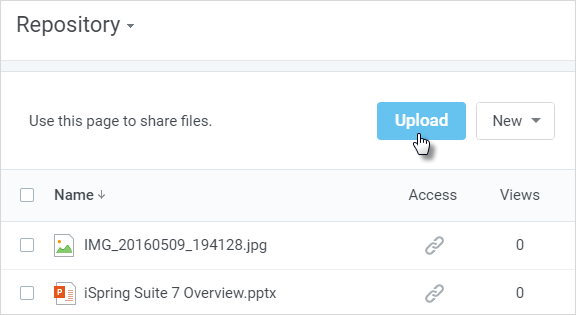
- Click Content in the main menu and you will see the Content List page with a list of the entire account content.
- Use the Upload button to open the "Browse..." dialog.
- Select a file or multiple files to upload and click Open.
A progress bar will be displayed while the files are uploading. If content uploading through the web interface fails, please refer to the iSpring Knowledge Base, iSpring Community Forum or contact our Support Team.