To add a section:
- Open the Outline tab, unfold the Add menu and select Section.
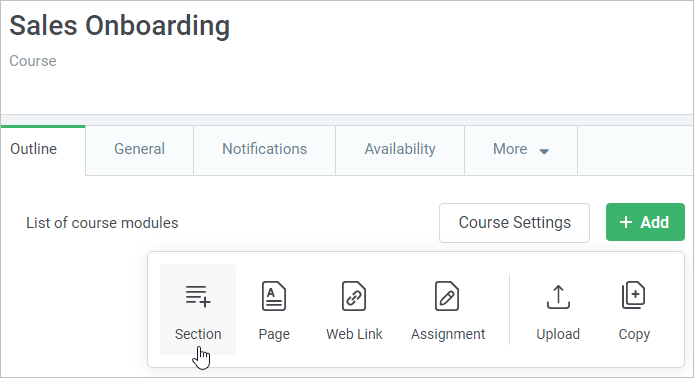
- Then, enter its title (the maximum number of characters is 255) and description. That’s it — the section is successfully added.
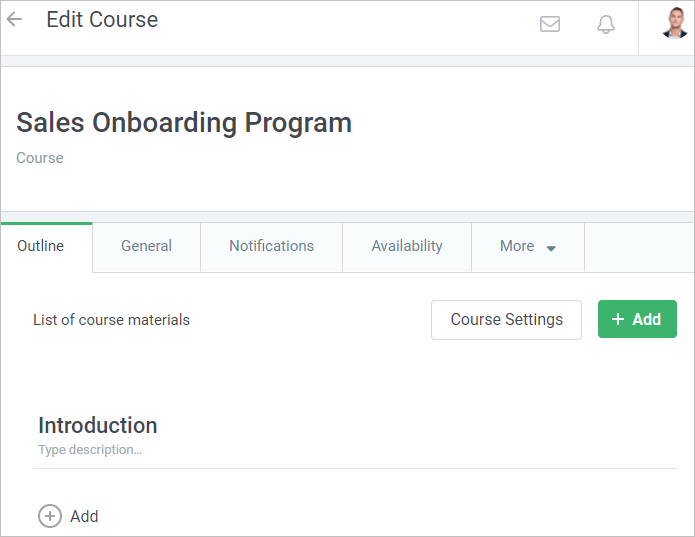
At any time, you can change the section name or remove it completely. If there are multiple sections, feel free to rearrange their order.