How to Create an Observation Checklist
- Go to the Observation Checklist section and click New Checklist.
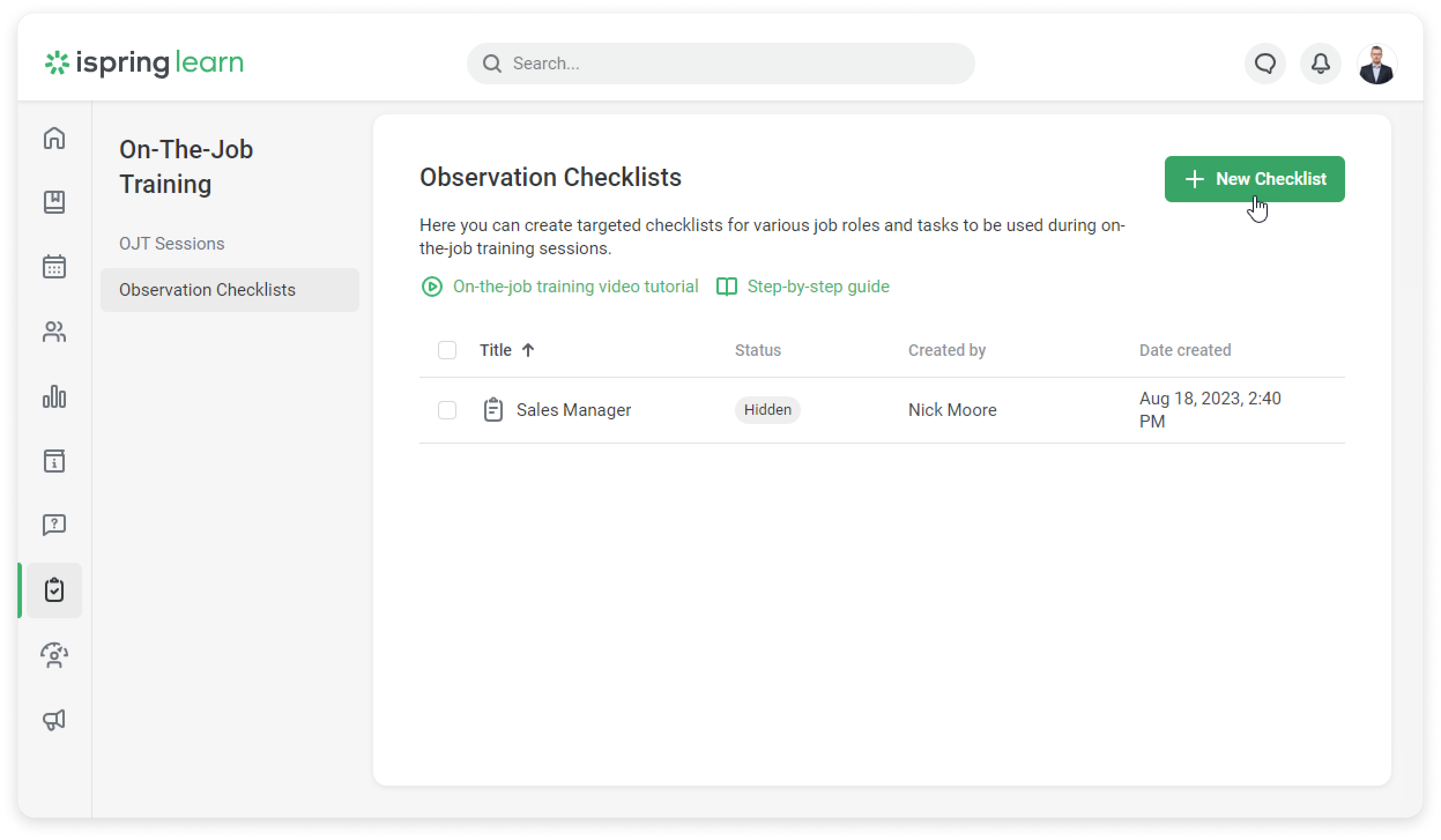
- Next, enter the name of the checklist, for example, let's create a checklist for floor sales representatives.
- Add fields that observers will fill in at the beginning of a session. For example, specify the topic and place of training. You can add a new field.
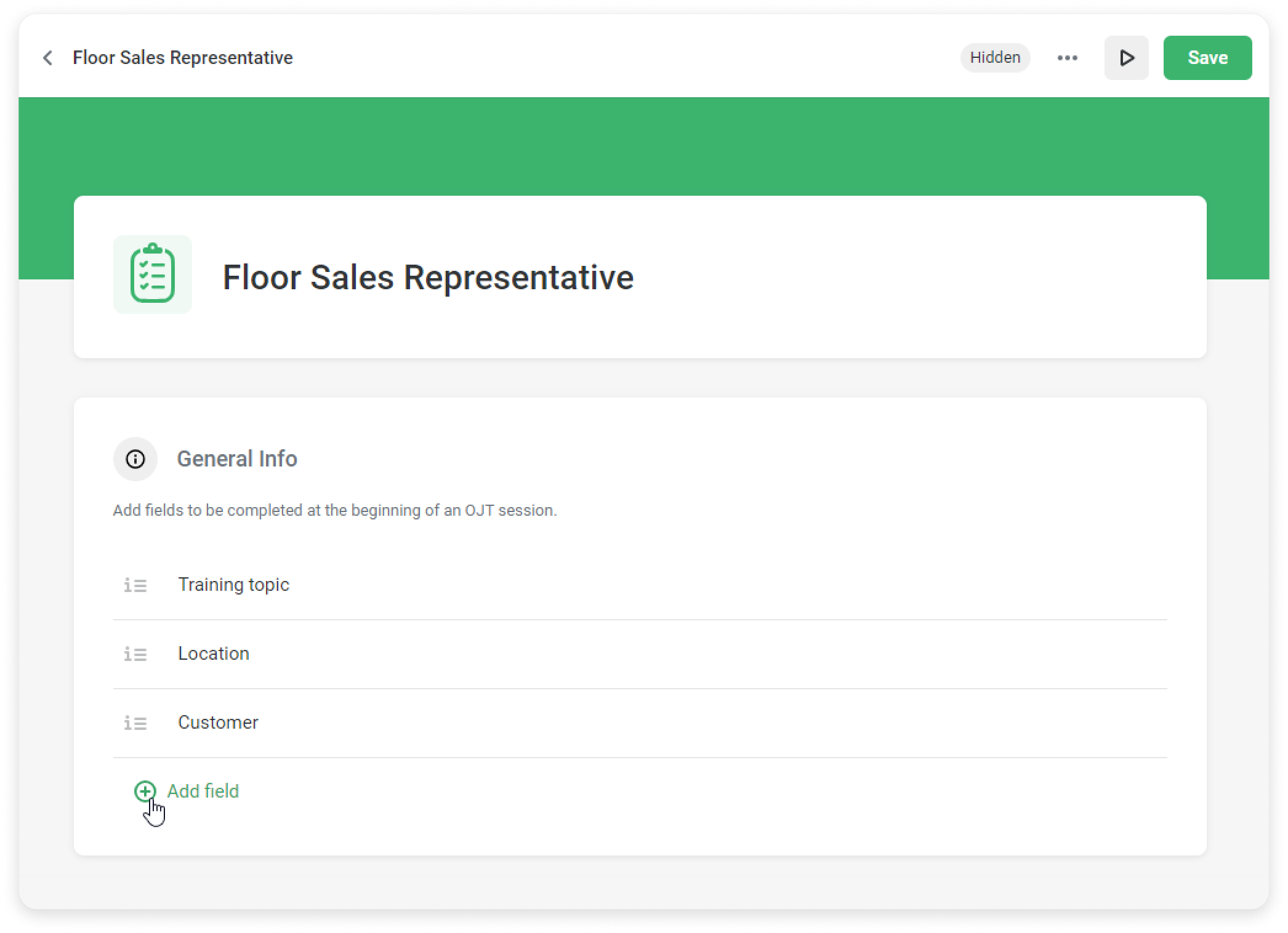
- Next, fill in the Competency Area by which the observer will evaluate employees. Then, add metrics for each Competency Area.
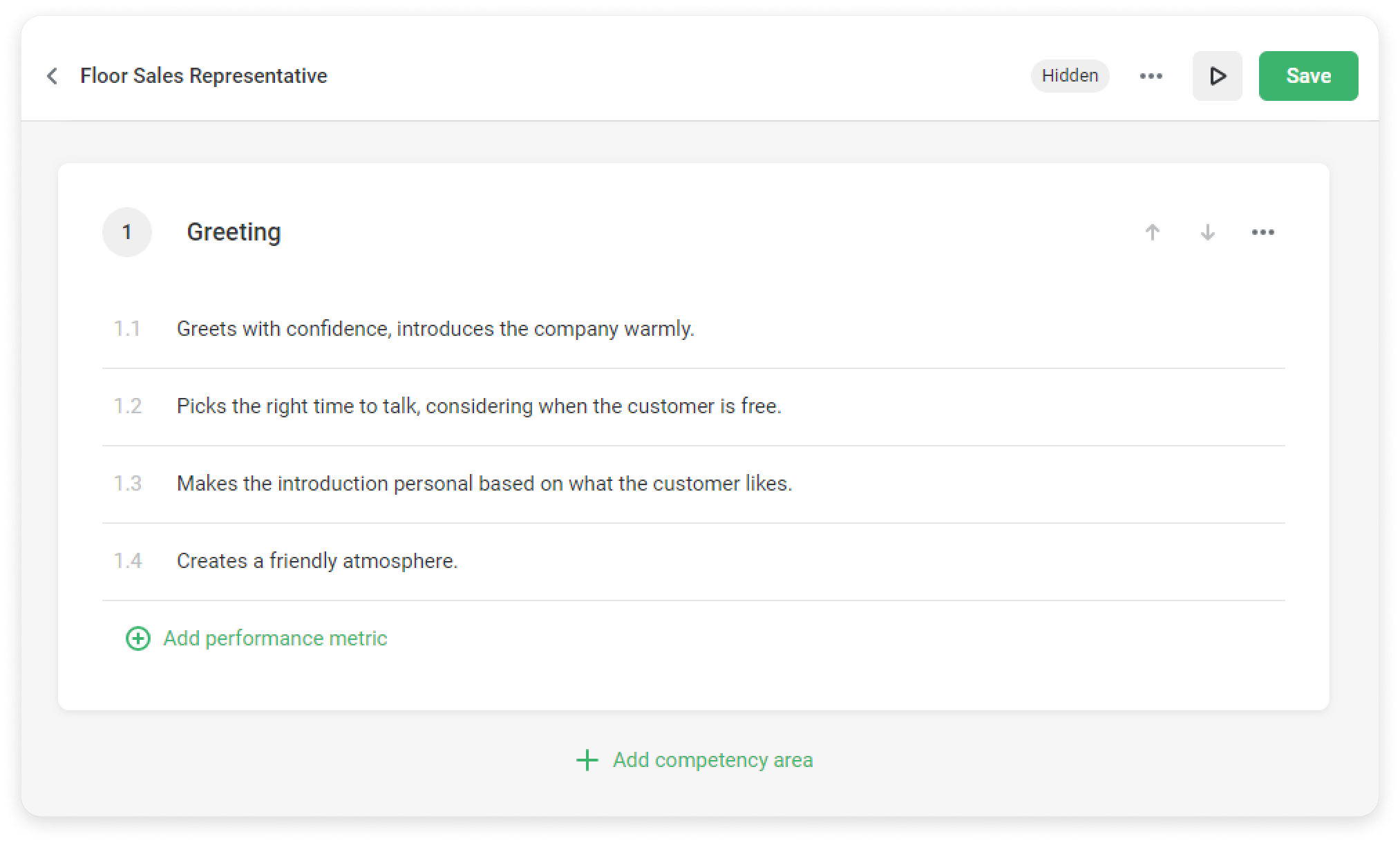
This is the way the checklist will look like:
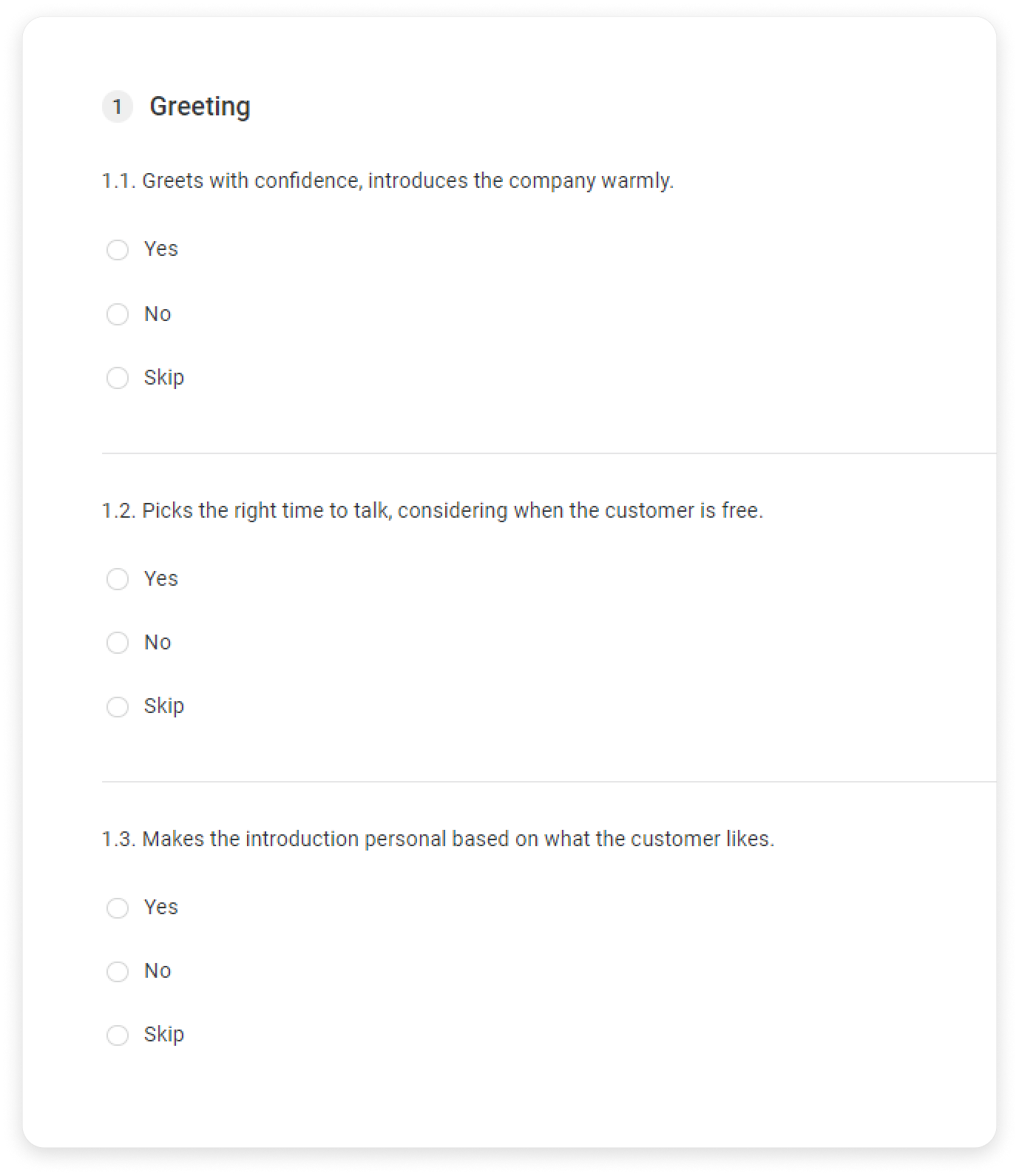
You can copy and drag Competency Areas.
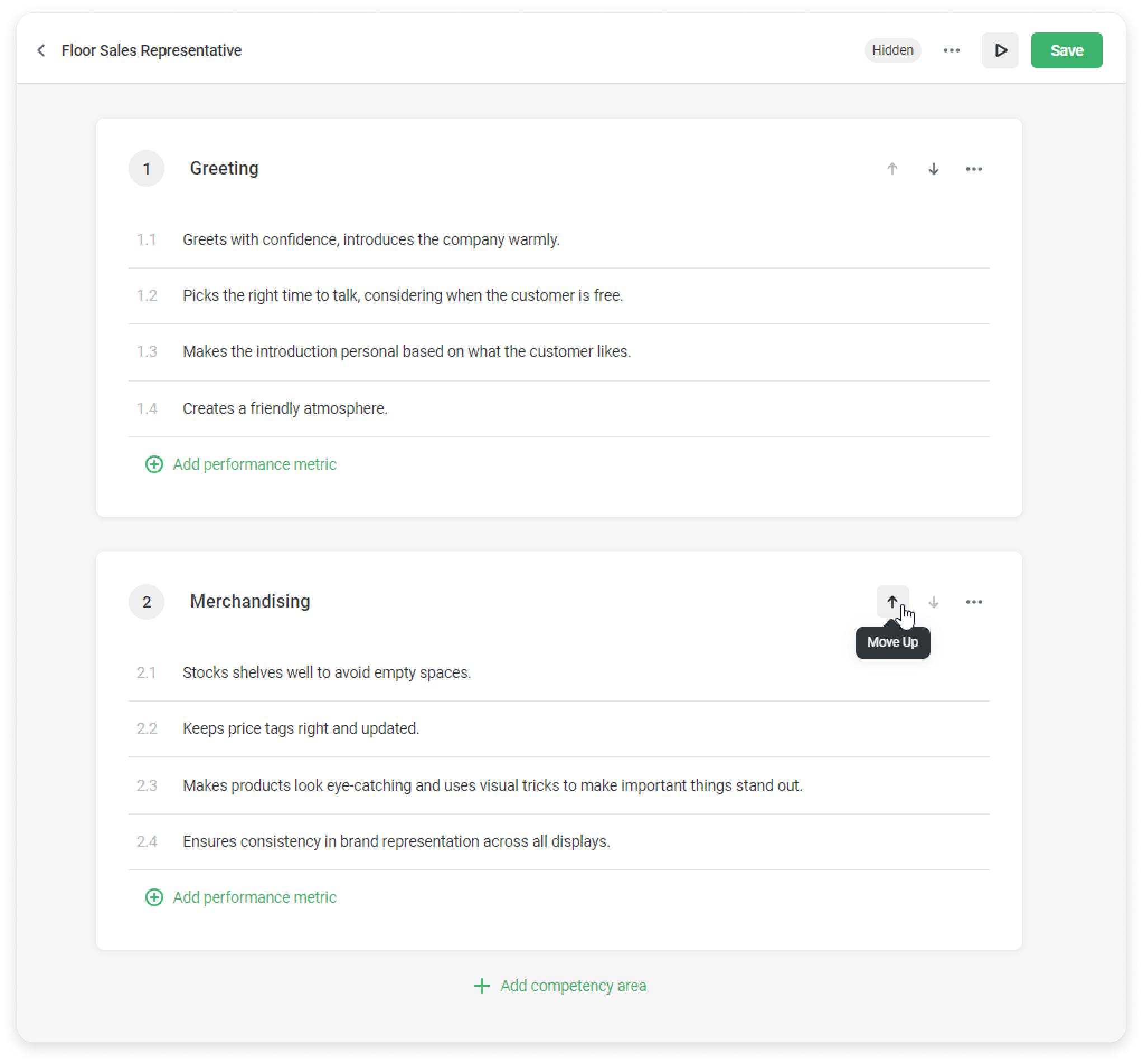
- Click Preview to see what the checklist looks like.
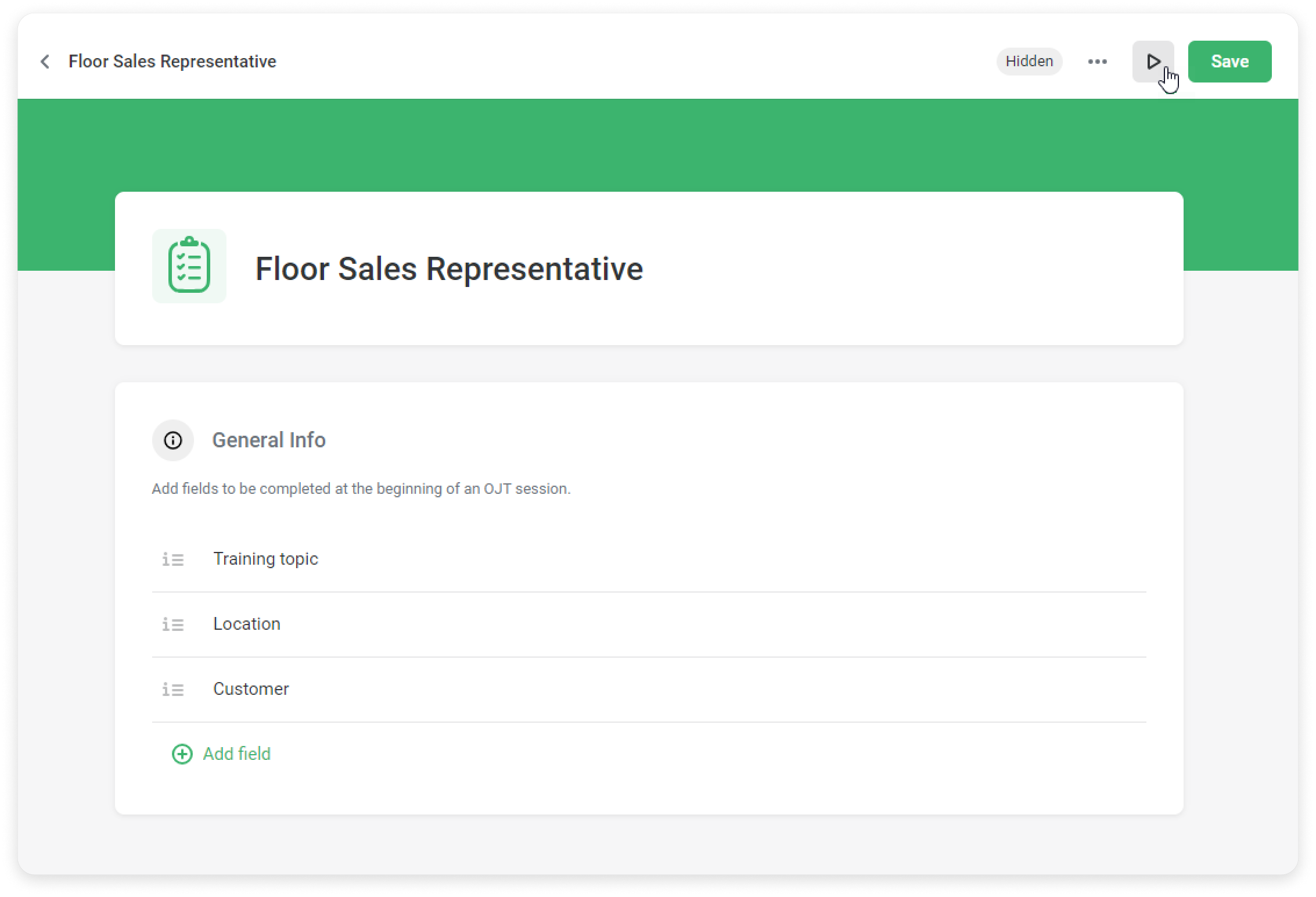
- Next, click Save.
Now the checklist is hidden. You can publish it so that it becomes available when creating a Training Session.
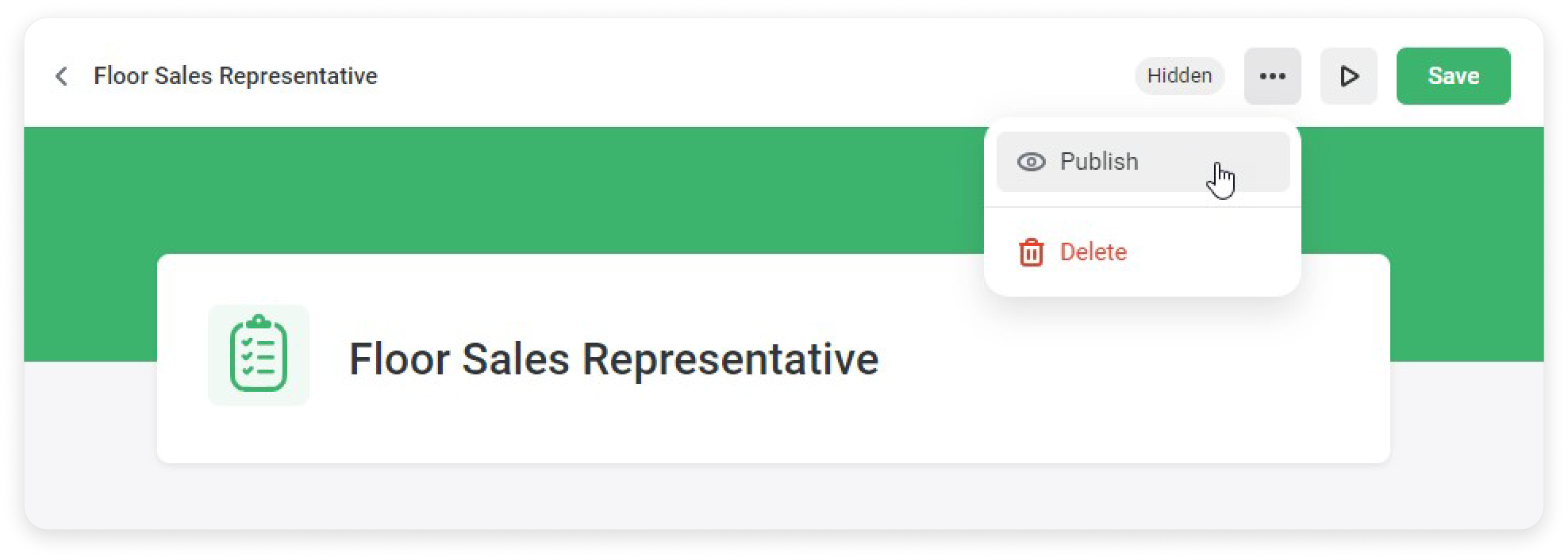
Once the checklist is created, you will see it in the general list.
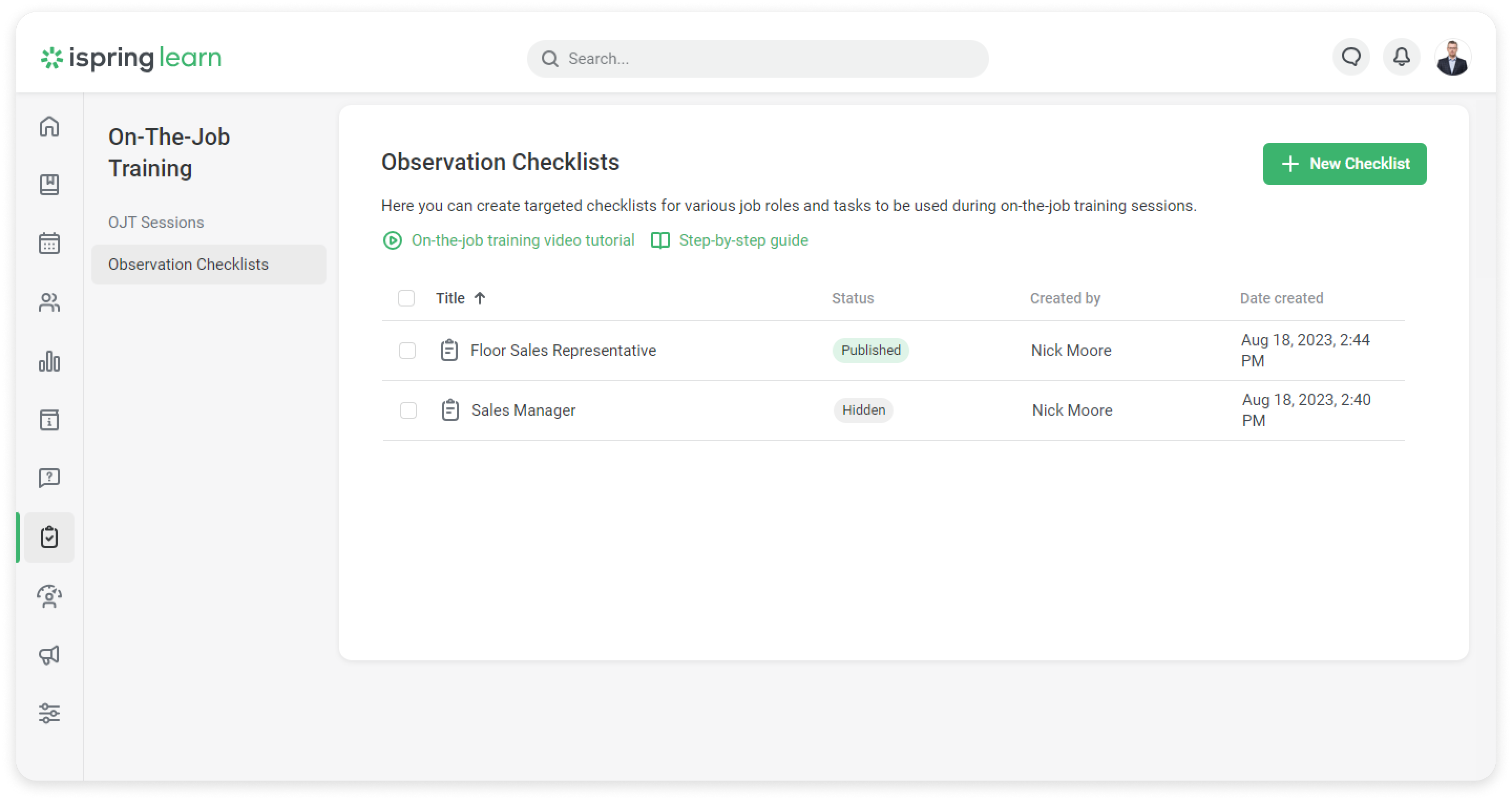
Perfect! The observation checklist is created, now you can create an OJT Session.