Outlook Desktop App
If you use the Microsoft Outlook app on your computer:
- Click on the Go to Microsoft Outlook button.
- Select Outlook.
- Open the app and subscribe to calendar updates.
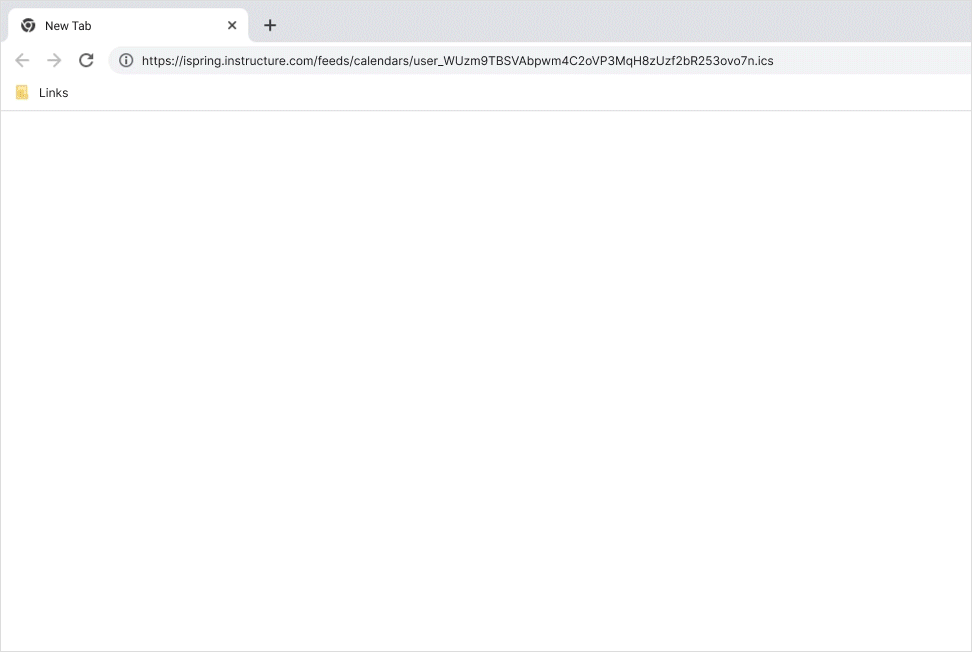
Outlook Web App
If you use Microsoft Outlook online:
- Copy the link.
Learn where you can get it here.
- Open your Outlook Calendar online. If Microsoft Outlook is hosted on your organization’s private server, open Outlook in your browser as you usually do.
- Click on Add Calendar ➞ Subscribe from web.
- Paste the link and click on Import.
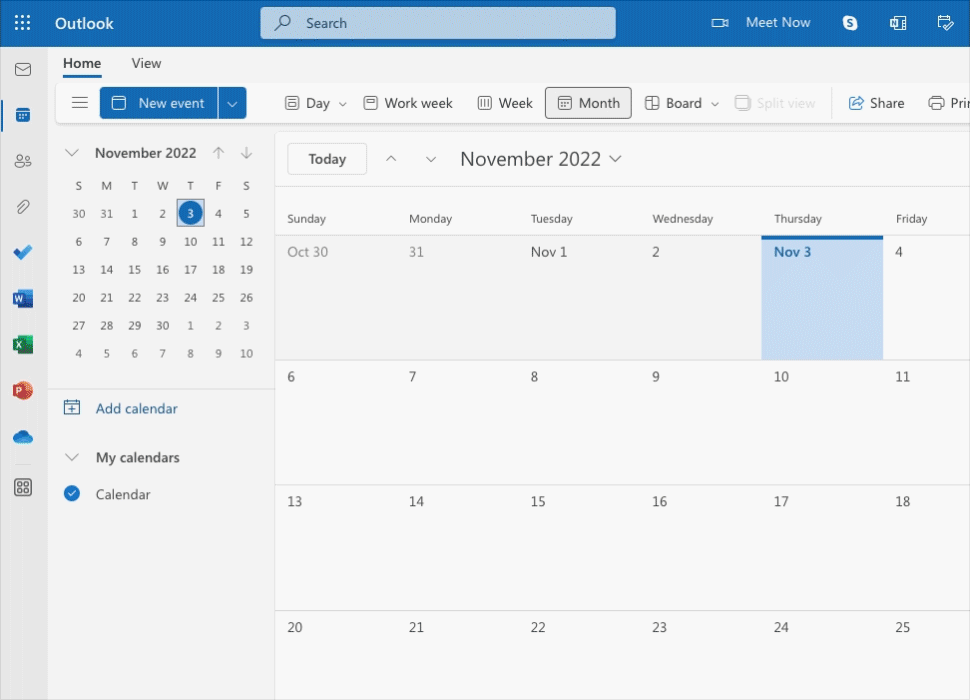
You can also read Outlook Calendar Support.