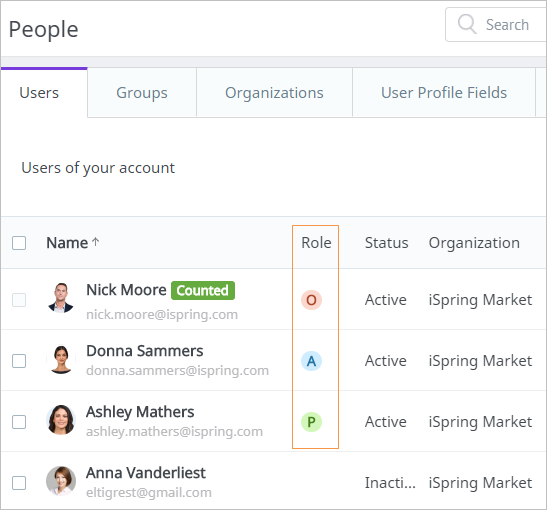All settings concerning iSpring Market users are located in the Users section. Here you can manage users, groups, organizations, and user profile fields.
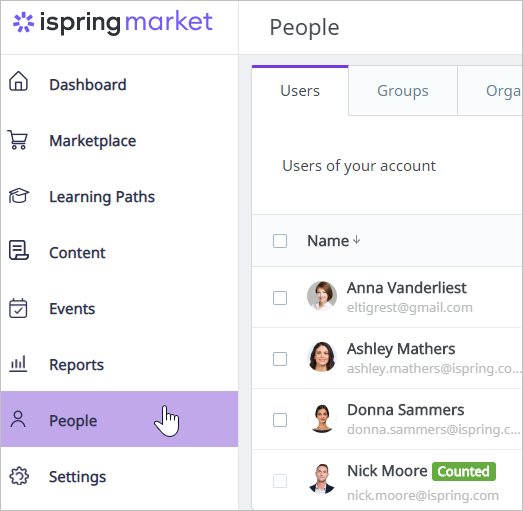
In iSpring Market, you can show all available content to users from all over the Internet and pay only for those learners who actually take your courses.
There are three user statuses in iSpring Market: Lead, Active, Deactivated. Learn more about them in the User Statuses article.
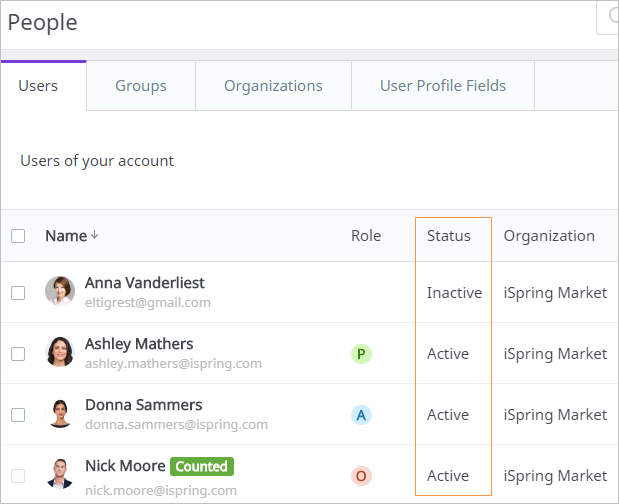
Find out more about the algorithms used for counting learners in iSpring Market in the Billing article.
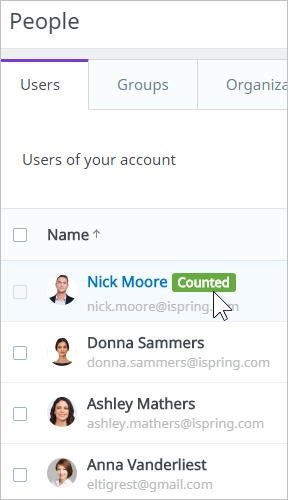
Lastly, remember about different roles you can assign to the iSpring Market users. With the roles, you will set up a team of Administrators, Organization Administrators, and Publishers who will assist you in managing the training process.