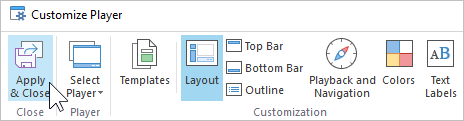iSpring Presenter offers a choice of three ways to display slides while viewing a presentation:
To select a player type:
- Сlick the Player button on the iSpring Presenter toolbar.
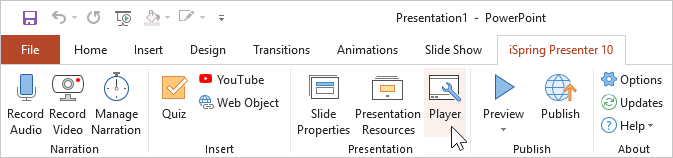
- In the Select Player menu, choose the player type.
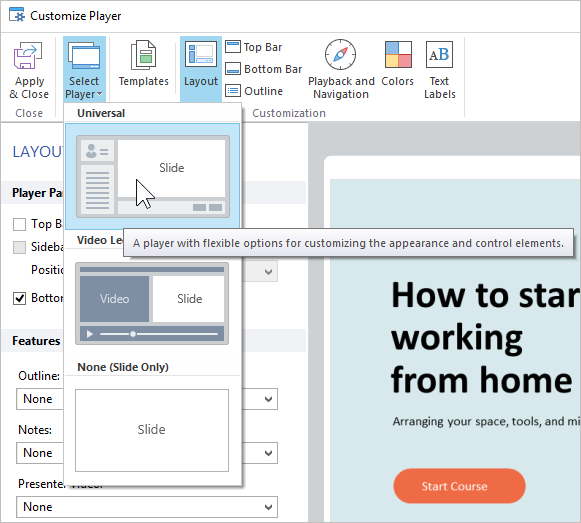
- Click Apply and Close to save the changes.