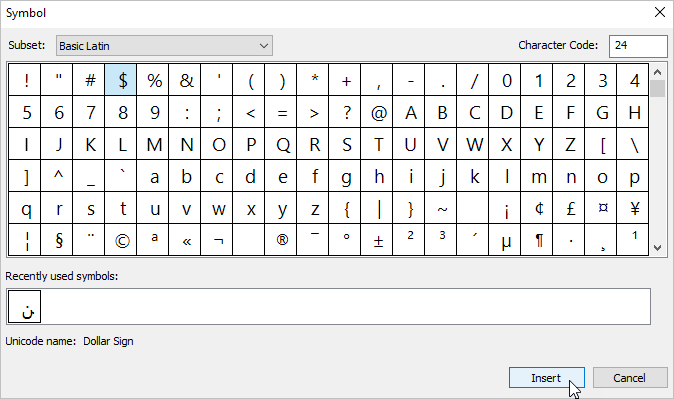To add characters that are not present on the keyboard to the slide text, move the cursor to the place where you want to add them and click the Symbol button in the Insert tab.
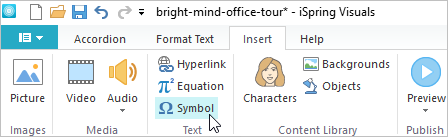
In the Symbol window, select the character that you want to insert, and then click Insert. You can use the Character Code option to quickly find the desired symbol in the library.