To start using iSpring Suite without the trial period limitations, you need to obtain a product license and activate it.
If you already have the iSpring Suite license, enter your license key and click Next to proceed with entering Registration Details.
To purchase the iSpring Suite license, click Purchase Online.
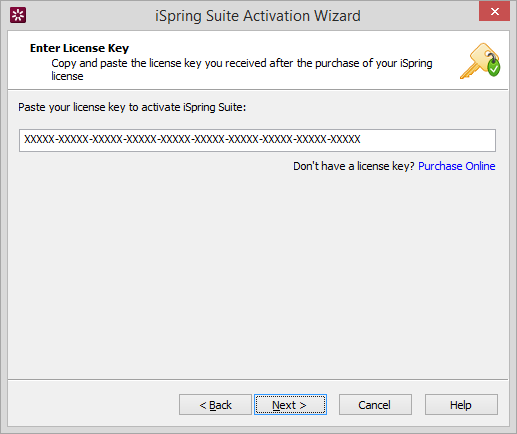
At the next step, you can specify the user's name and the company name. This information will be displayed in the About window of iSpring Suite.
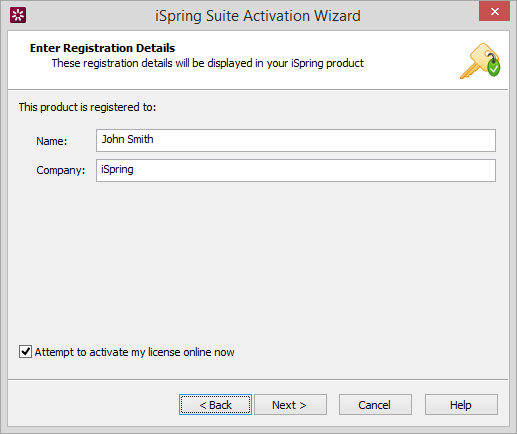
Online Activation
The fastest way to activate the license is to go through the online activation procedure. To do it, keep the Attempt to activate my license online now option checked and click Next. Online activation requires an active Internet connection. It usually takes just a few seconds to complete the online activation process.
After successful activation, you will see the number of remaining activations and the total amount of the allowed activations for your license.
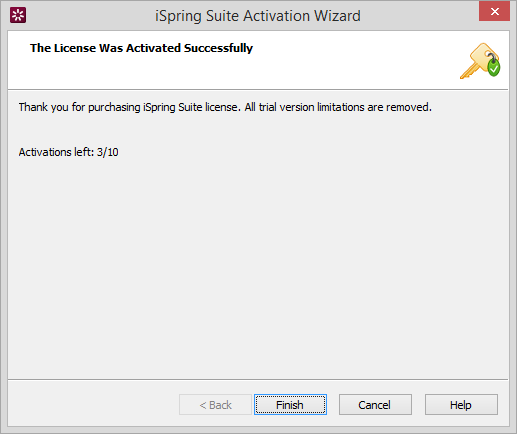
Manual Activation
To perform offline activation:
- Clear the Attempt to activate my license online now checkbox, enter your registration information and click Next.
- Choose Activate the license manually and click Next.
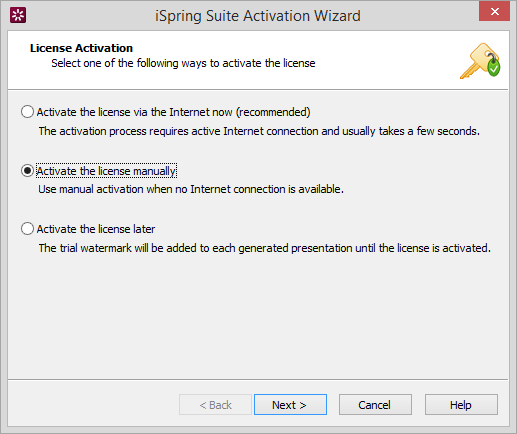
- Send a license activation request with your License request code and License key via email to the Support Team. After you receive the License activation code from the iSpring Support Team, paste it into the corresponding field and click Next. Manual activation requests are usually processed within one business day.
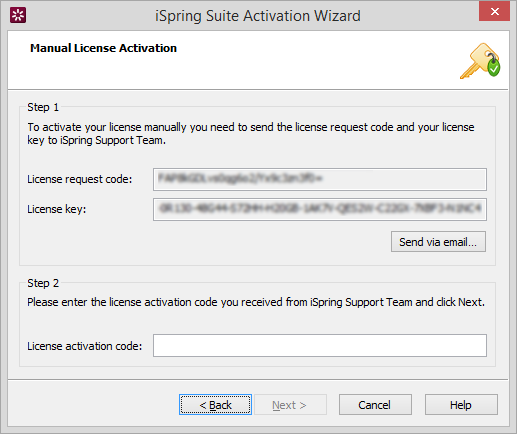
Activation process should be complete within 3 days after you entered the license key. If the license is not activated within this period, an evaluation watermark will be added to your presentations.
The license activation binds the product to a given computer and its operating system. As the number of the allowed activations is limited, you should deactivate a previously activated license in case you want to reinstall the operating system or activate the license on another computer. This way you will not lose your activations.