iSpring's Presentation Explorer allows you to insert interactions into PowerPoint slides using the Object column.
To add an interaction to a particular slide:
- Click the Interaction button in the Object column
- Select one of the options from the drop-down menu:
- Create New Interaction
Select this option to create a new interaction in the iSpring Visuals editor - Import Interaction from File
This option allows you to select one of the existing interactions to insert into the slide.
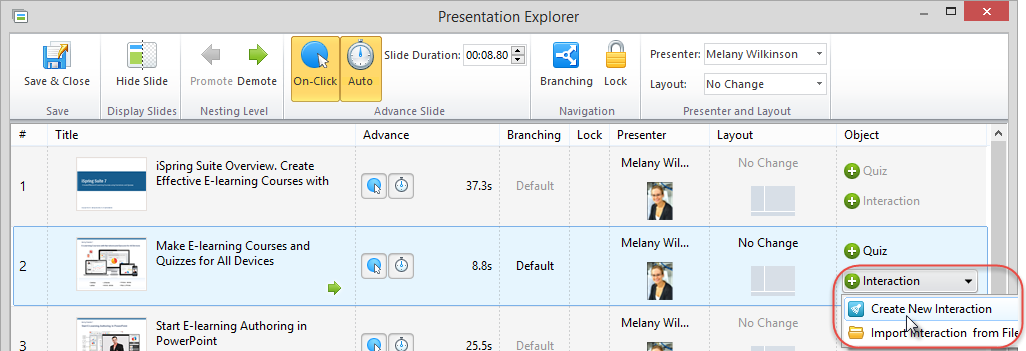
Once you add your interaction to a course, you can open it for editing in iSpring Visuals or remove it from the slide.
Read iSpring Visuals User Guide to learn how to create interactions.