To edit text labels of the Universal player:
- Click the Text Labels button on the ribbon.
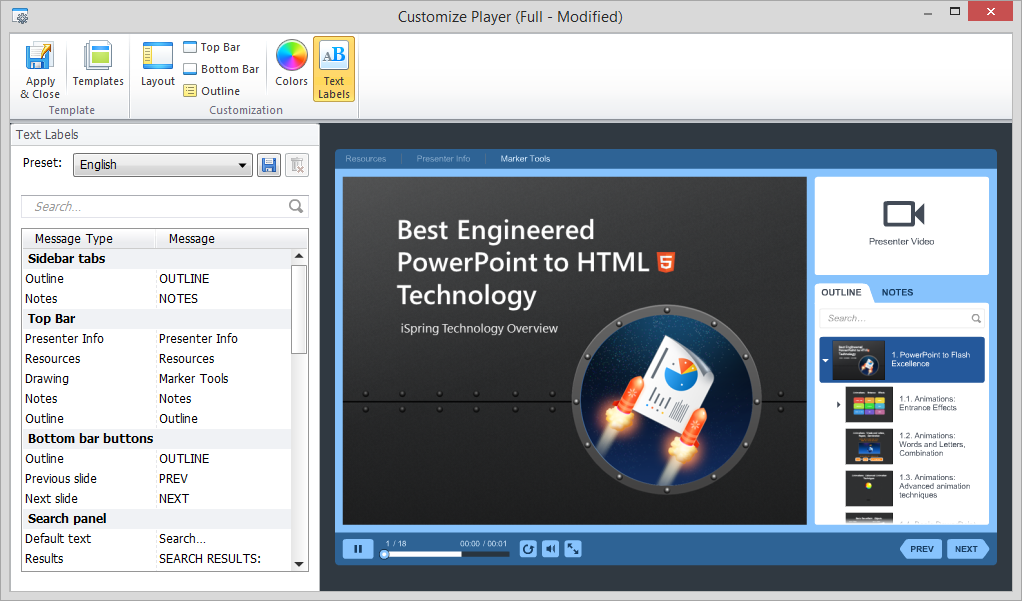
Here you can edit any label or message.
- Locate the name of the label in the Message Type column
- Enter a new value in the Message column.
To quickly find a message you want to change, use the search option.
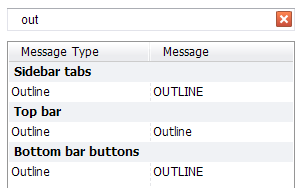
Saving Text Messages
You can save your custom messages as a preset for future use.
To save your messages:
- Click the Save As button.
- Type a preset name.
- Click the Save button.
Your new preset will appear in the Preset drop-down menu.
To delete a preset:
- Choose a preset that you want to delete in the Preset drop-down menu.
- Click the Delete button
- Click Yes in the confirmation dialog.