You can use the Interaction button on the toolbar to create an interaction in the integrated iSpring Visuals.
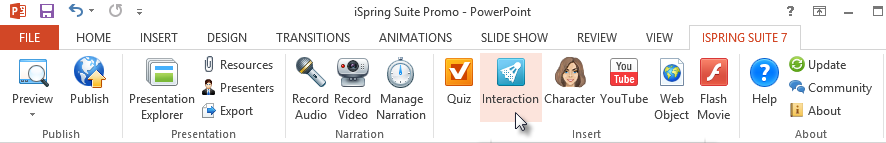
Once you have made all necessary changes to the created interaction, click Save and Return to Course on the toolbar. The interaction will be placed on the selected slide of your presentation.

Read iSpring Visuals User Guide to learn how to create interactions.