After editing, you can export an audio/video file:
- Click Export to File in the Application menu
- Browse to the desired location for your file and click Save in the Export dialog.
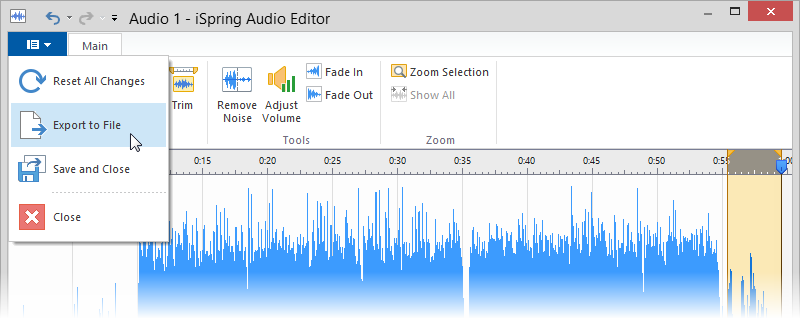
You can save your audio and video narration to the following formats:
- Audio (*.mp3, *.wav)
- Video (*.mp4)