To add a template from the Content Library to a slide, do the following:
- Click the Slide Templates button on the toolbar.
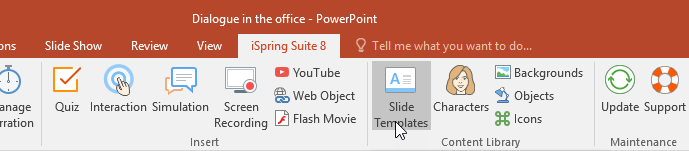
- Enter search terms at the top, or narrow down your criteria on the left.
- Choose a template in the list.
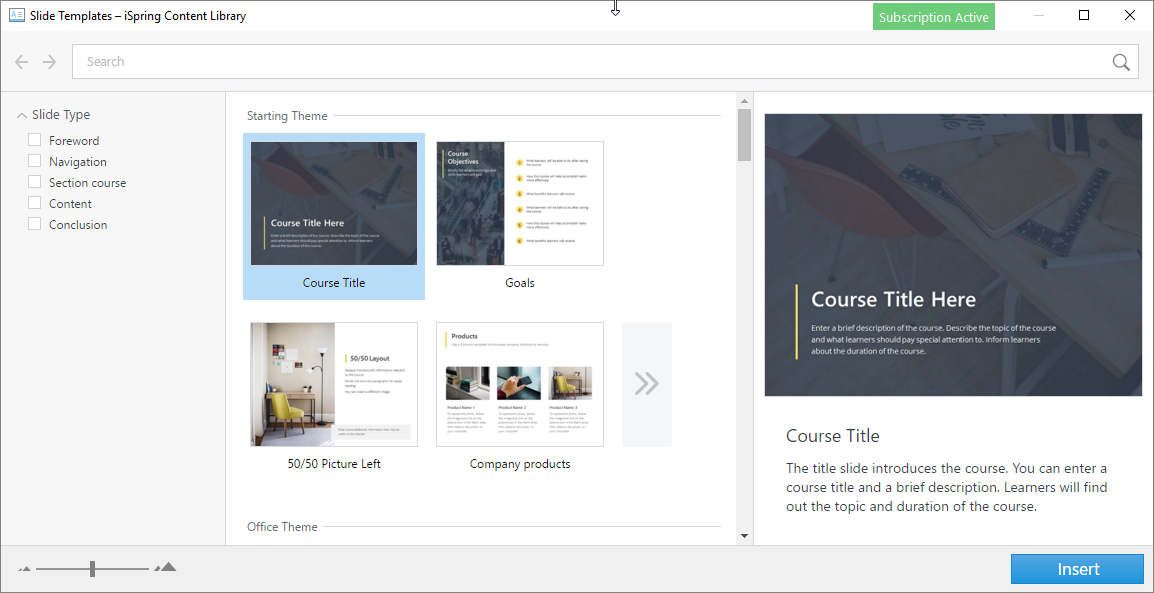
- Click the Insert button.
The template you have chosen will be inserted into the slide.