The Presenters manager tool allows you to add, edit and delete presenters in your Flash or HTML5 presentation and specify company info. Information about presenters can be displayed as a block over the outline or in the top bar as a drop down menu.
iSpring Suite allows you to add a custom company logo for each presenter. You can also set a common logo that is applied to all presenters.
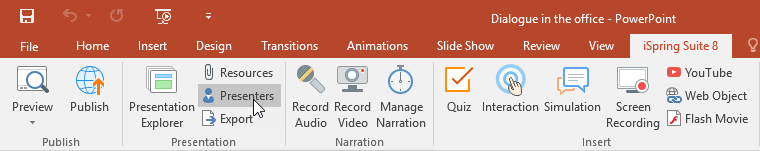
The Presenter manager window includes two tabs:
- Presenters to manage presenters.
- Company to add a company logo and a URL to a company web site.