Usually, creating an account takes place when downloading a trial version of iSpring Suite Max. But you can also set up an account later after you install the iSpring Suite authoring program on your computer.
To create an iSpring Suite account:
- Launch iSpring Suite 11 and click Create new account.
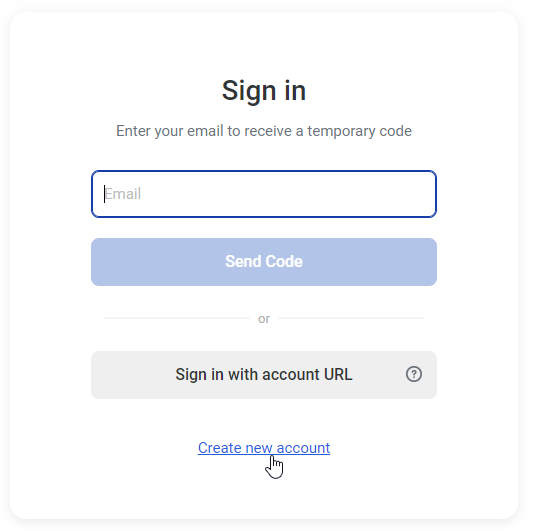
- Fill in the form on our website with your personal data: first name, last name, email, and phone number.
Enter your actual data, as we will use them if/when you purchase an iSpring Suite Max license. Your first and last name will be used as the owner's name, the phone number will be the contact number, and the email address will be the one we will send account access and purchase details to.
Finally, click Download for Free.
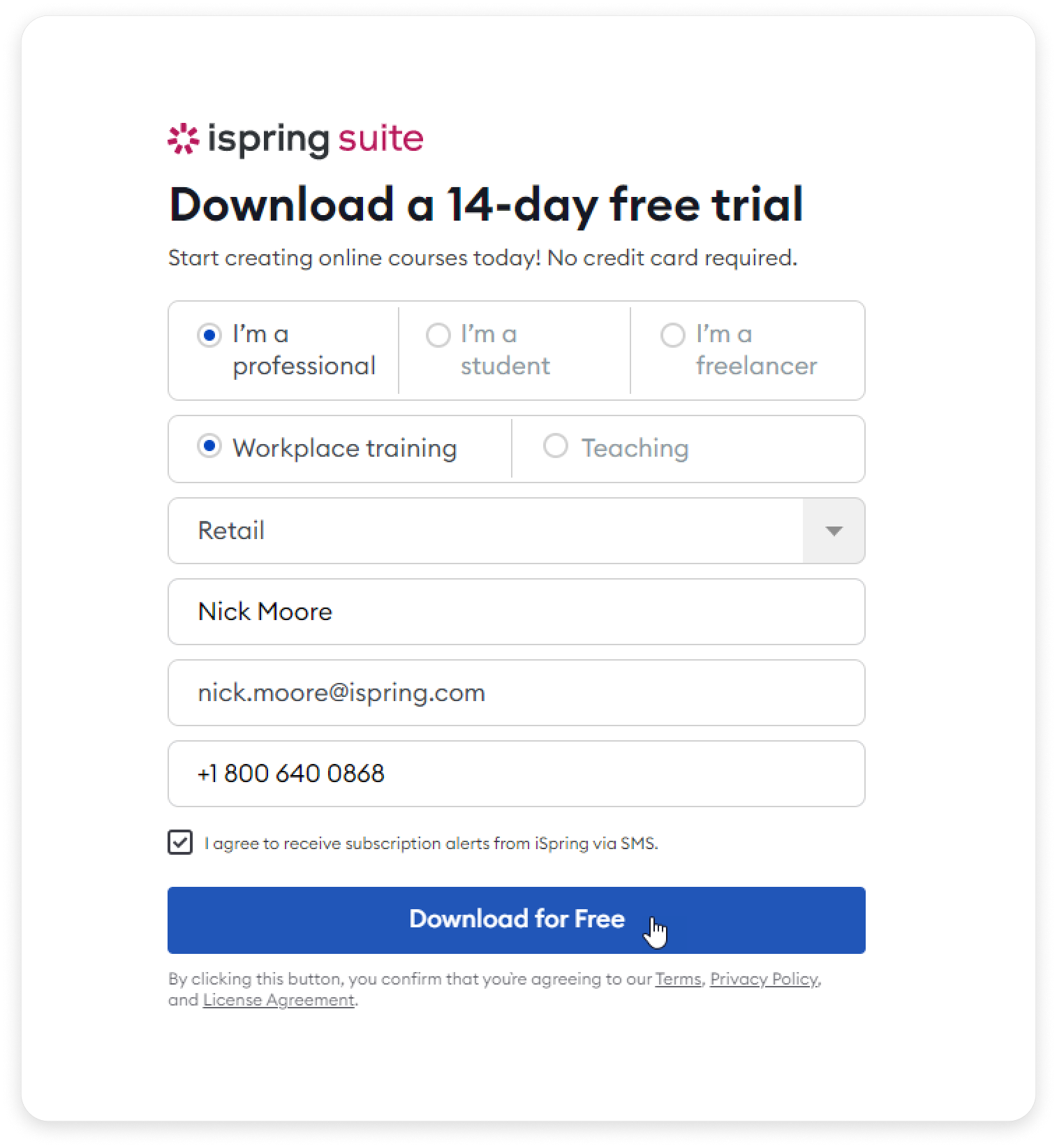
- We will send your iSpring Suite account login info to you by email. You will need the credentials to sign in to your iSpring Suite Max account and log in to your account.
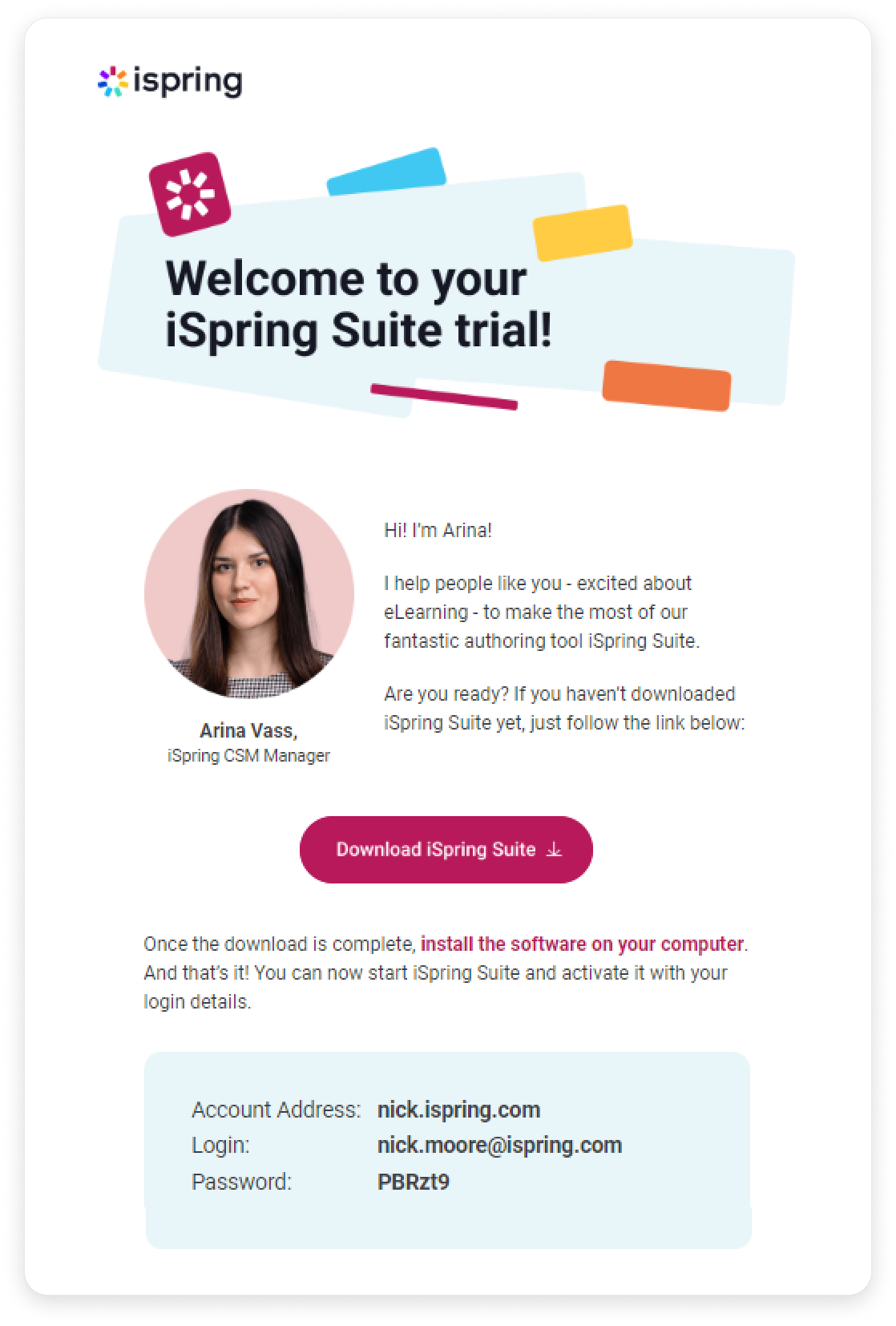
You can sign in to iSpring Suite in 2 ways: