To create a copy of a given question:
- Select a question that you want to duplicate in the Questions pane.
- Click the Duplicate button on the ribbon.
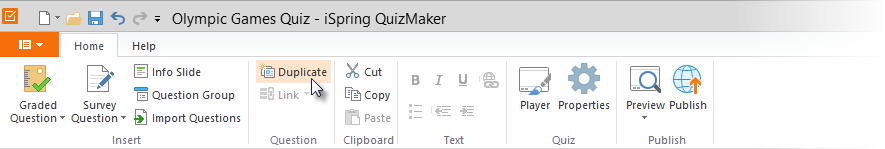
or
Right-click a question in the list and choose Duplicate from the drop-down menu.
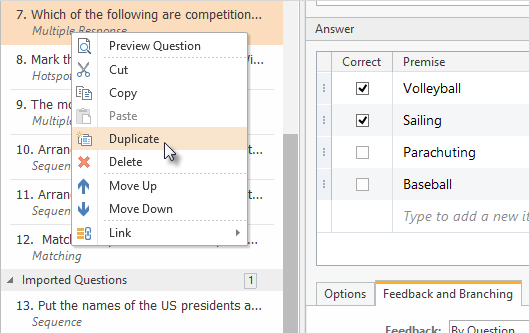
A copy of the selected question will appear right below the original question.
Note: It's also possible to create duplicates of several questions. Just select them in the list using the Shift or Ctrl buttons and then duplicate them as described above.