Publish for Web allows you to save published content to a local folder and then share your quizzes.
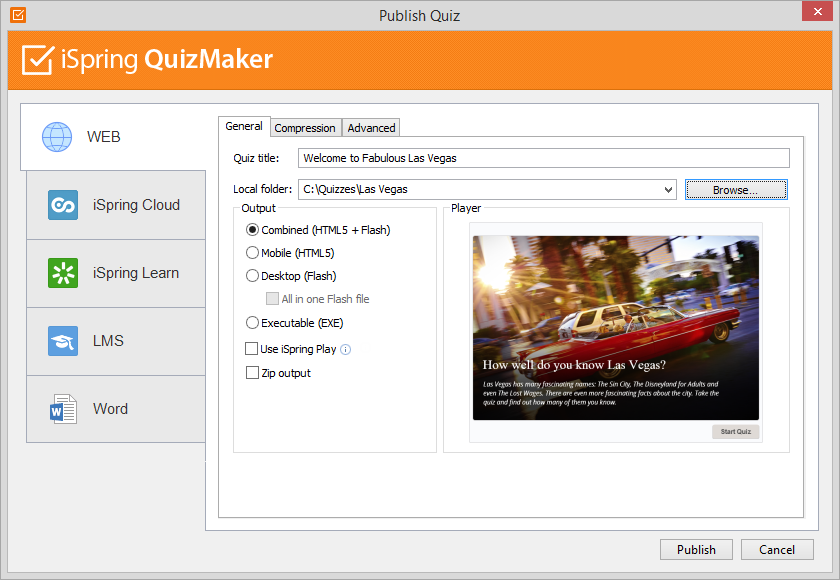
To publish a quiz for Web, follow the instructions below:
- Type a name for your Flash or HTML5 quiz in the Quiz title field.
- Specify a local folder or a network share to which you want to save the quiz in the Local folder field:
- Type a path to the destination folder manually
or
- Click the Browse button on the right of the Local folder field, browse for the folder, select it and click OK.
- Click the Publish button to publish your quiz.