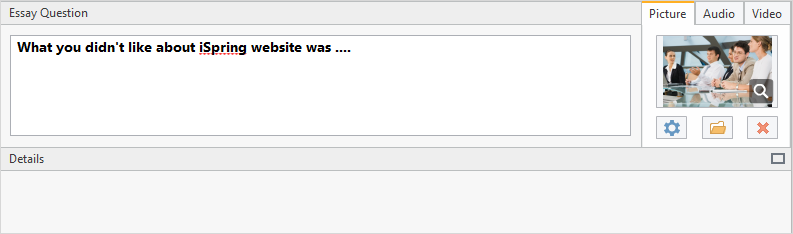Survey Question Types
Survey questions are used for gathering information or opinion and don’t have correct or incorrect answers. Survey questions can be used in both graded quizzes and surveys.
The list below includes all 12 survey question types supported by iSpring QuizMaker.
 Likert Scale
Likert Scale
Respondents are asked to choose a response on a Likert scale that best reflects their opinion on a statement.

You can add as many statements as you need. The order of statements can be changed with the Move Up and Move Down actions in the contextual menu.
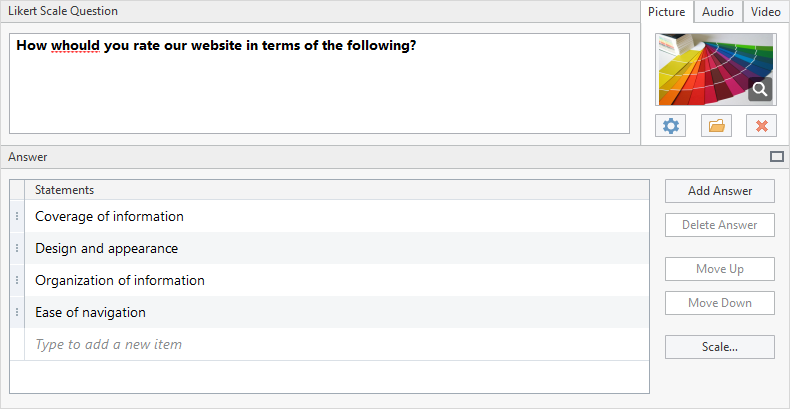
It's also possible to change the default five-point scale by clicking the Scale button and editing scale entries.
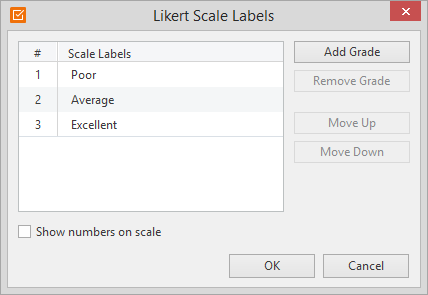
 Yes/No
Yes/No
A survey participant is asked to choose if he or she agrees with the given statement.

You don't have to go with the default YES or NO. You may change the text of the answer choices. Click the option and edit the text. It's also possible to add an image or an equation to the answer choice.
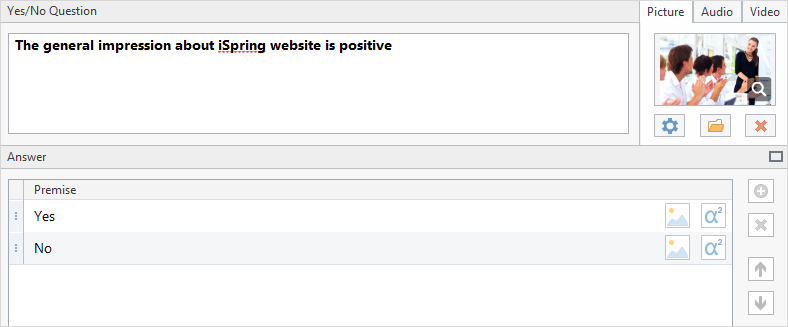
 Pick One
Pick One
A survey participant is offered to choose one option from several alternatives.
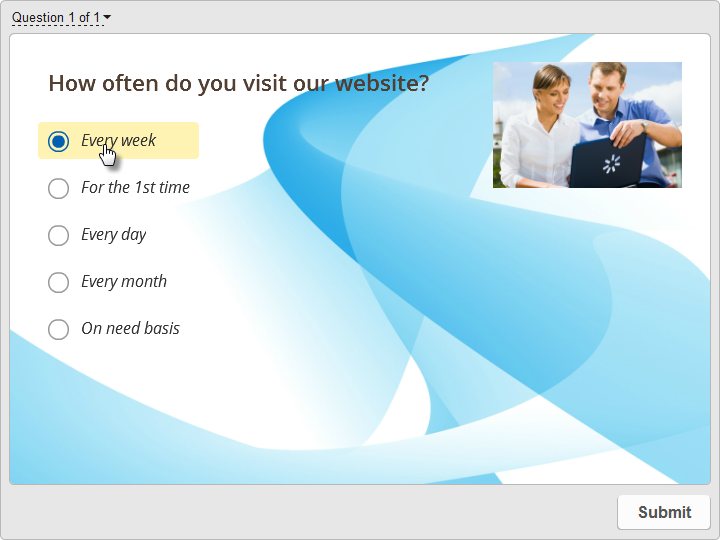
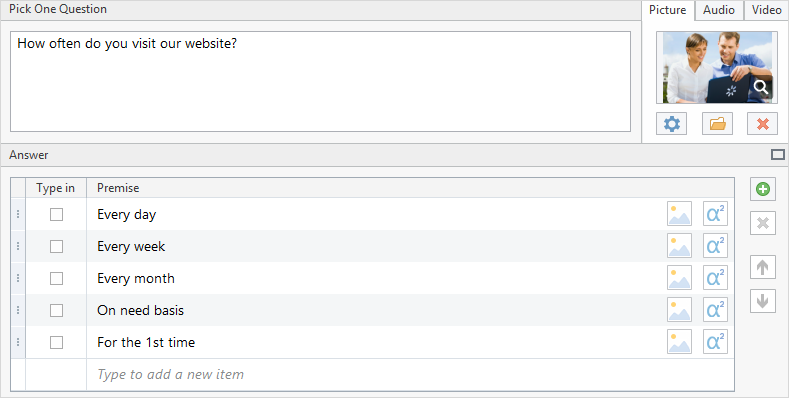
 Pick Many
Pick Many
A survey participant is offered to select one or several options from the available choices.
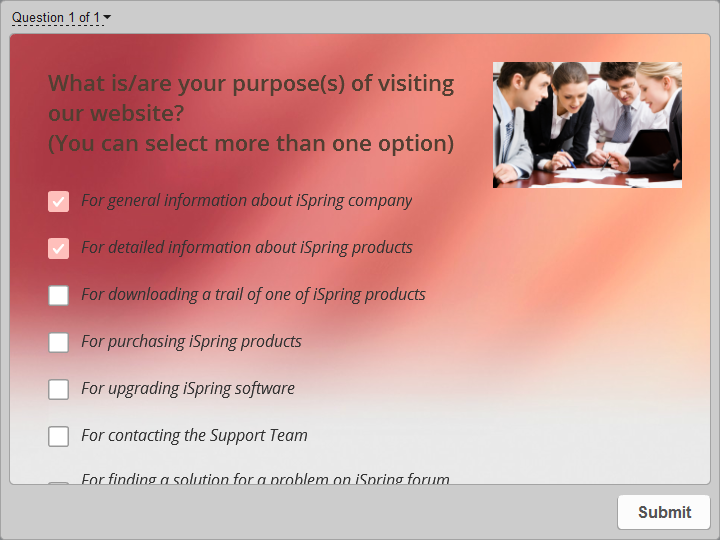
You can add as many options as you want and arrange them in the desired order. If an answer choice or multiple choices are marked as 'Type in', user will have an option to enter custom answer for them.
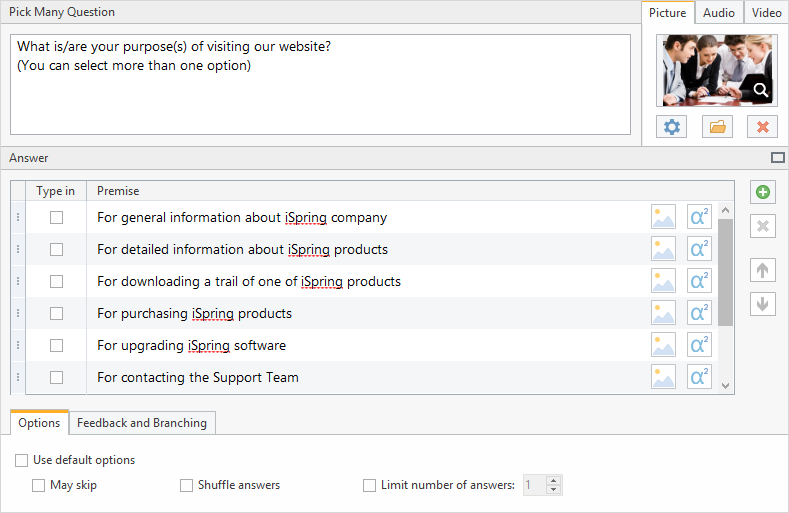
 Short Answer
Short Answer
A survey participant should type a short answer (one line) in the text field.
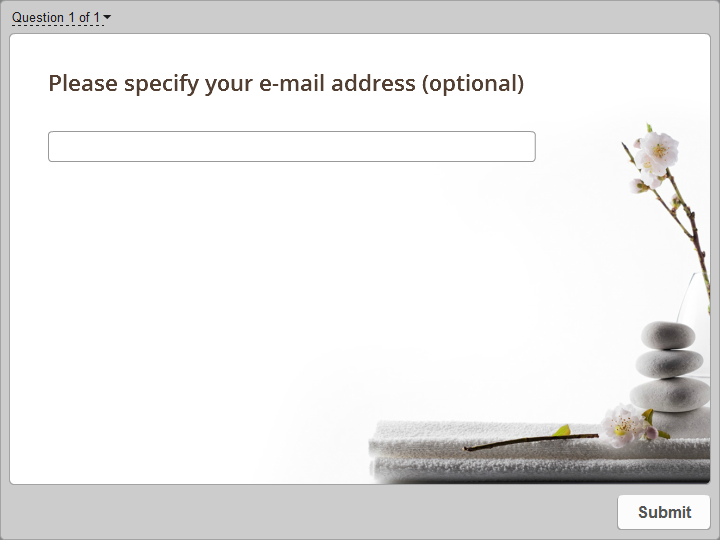
Type in your message to the survey participants in the Editor and design your question.
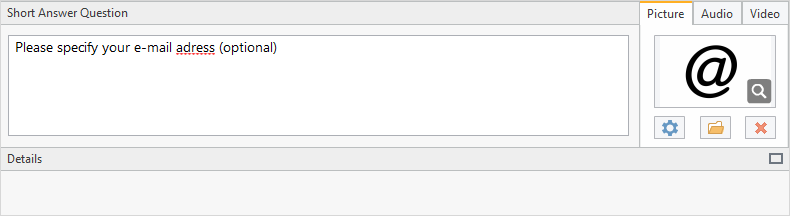
 Numeric
Numeric
A survey participant should enter a numeric value to answer this question type.
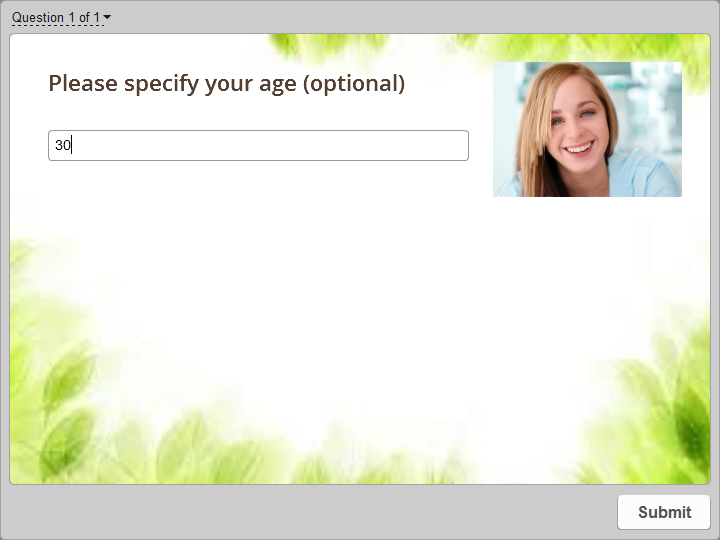
Type in your message to the survey participants in the Editor and design your question.
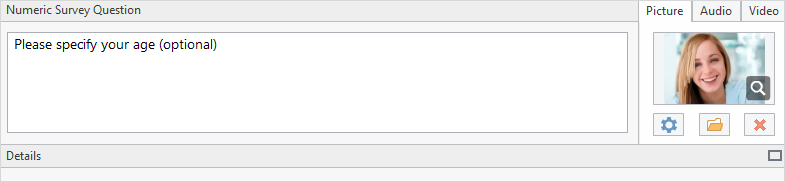
 Ranking
Ranking
A survey participant is prompted to rank items in preferred order.
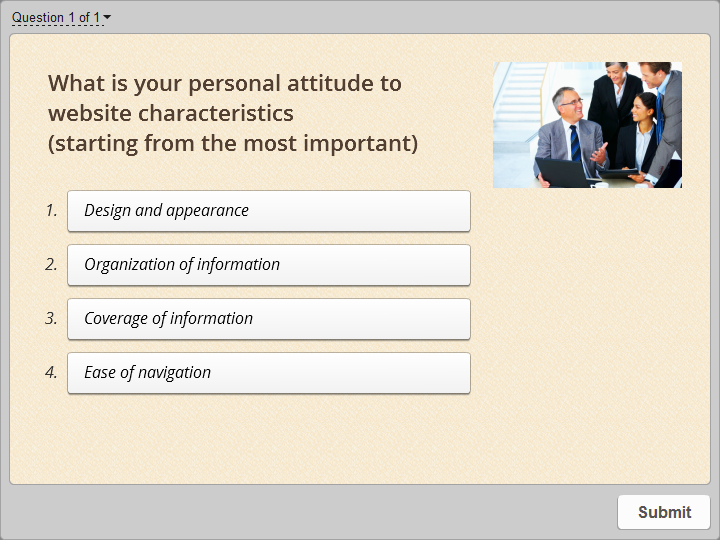
You can add as many answers as you want in the Answer area.
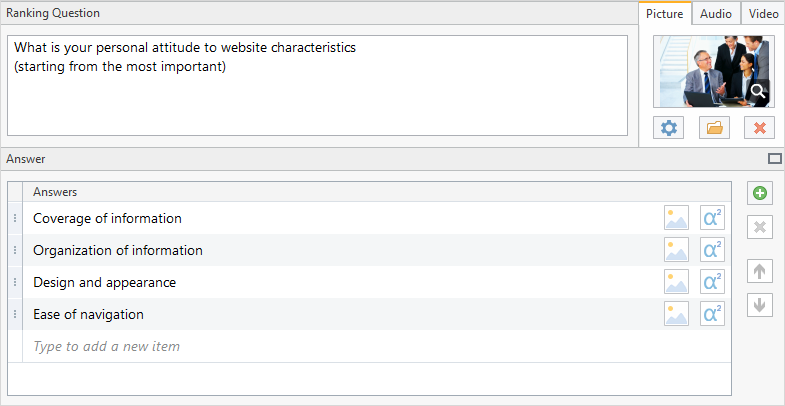
 Matching
Matching
A survey participant is asked to match pairs of words, phrases or images.
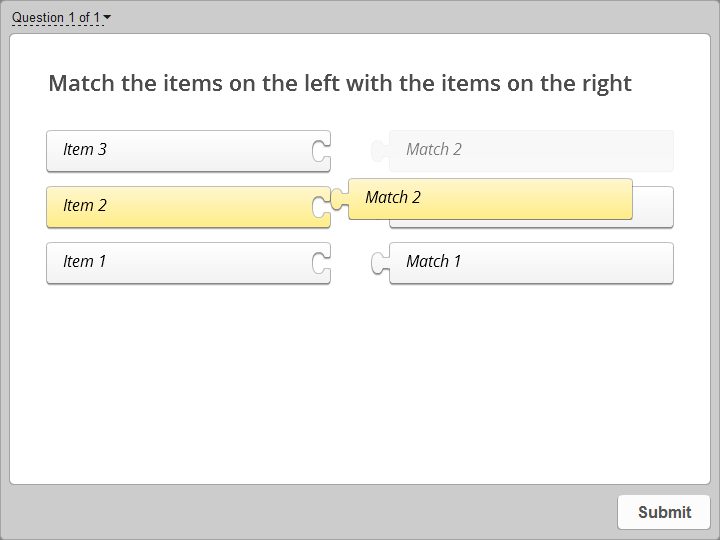
Add several pairs of words, phrases or images. It's possible to add an image or an equation to the text.
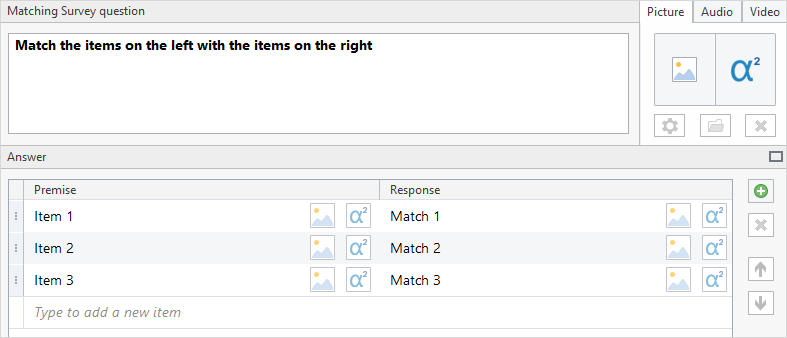
 Which Word
Which Word
A survey participant is offered to fill in the blanks in sentences with words from a word bank.
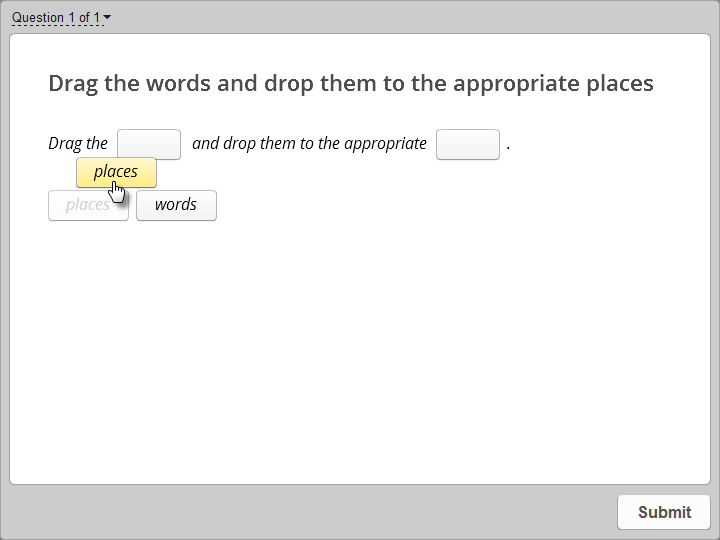
Type a text and replace some words with placeholders. Then add as many words to the word bank as you like.
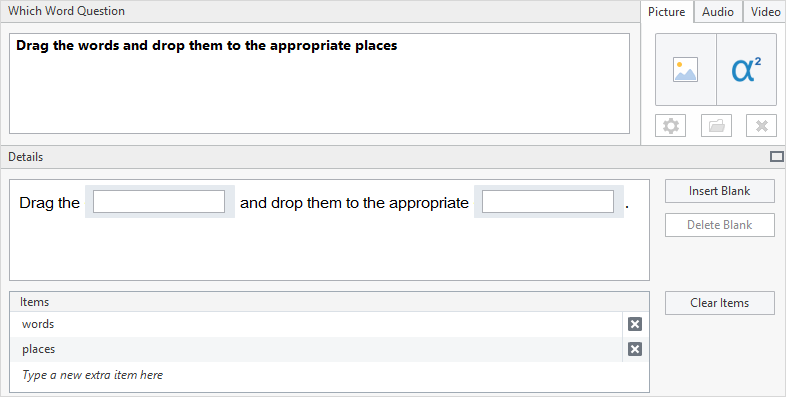
 Fill in the Blank
Fill in the Blank
A survey participant is asked to fill in the blanks in a given text.
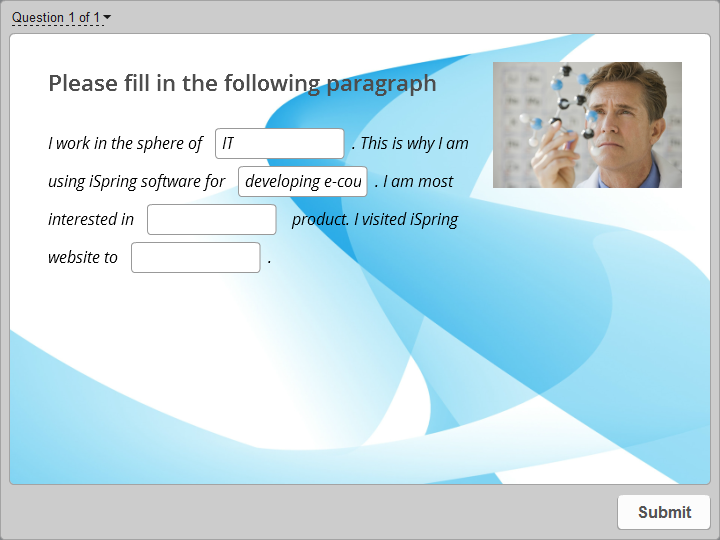
Type a text and replace some words with blanks.
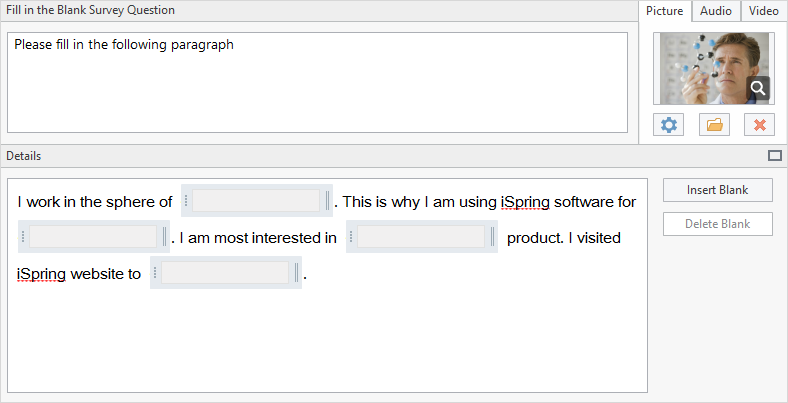
 Multiple Choice Text
Multiple Choice Text
A survey participant is asked to choose one of the options from a drop-down list.
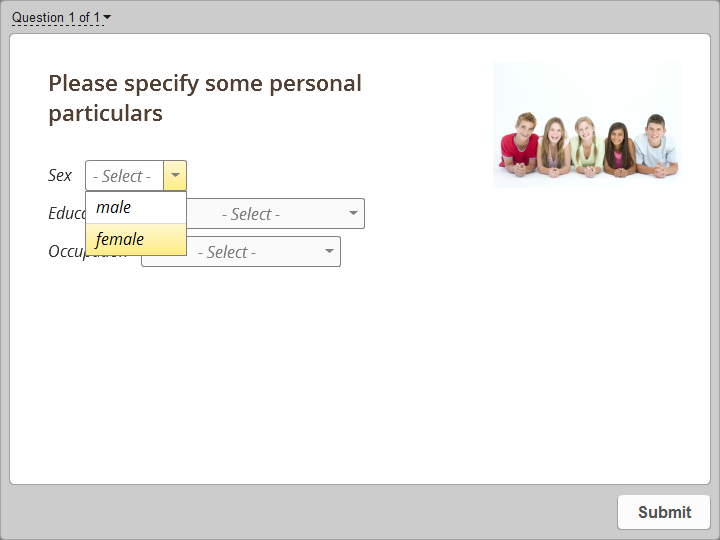
Replace one or more words or phrases in the text with a drop-down list of possible answers using the Insert List button. Each list should contain at least two items.
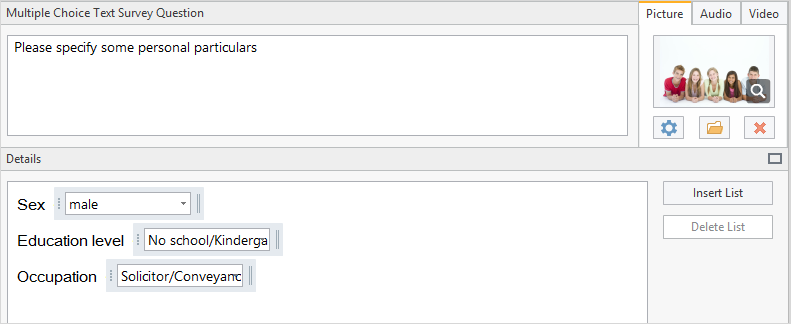
 Essay
Essay
Survey participant is asked to share his or her opinion on a given topic in a freeform response.
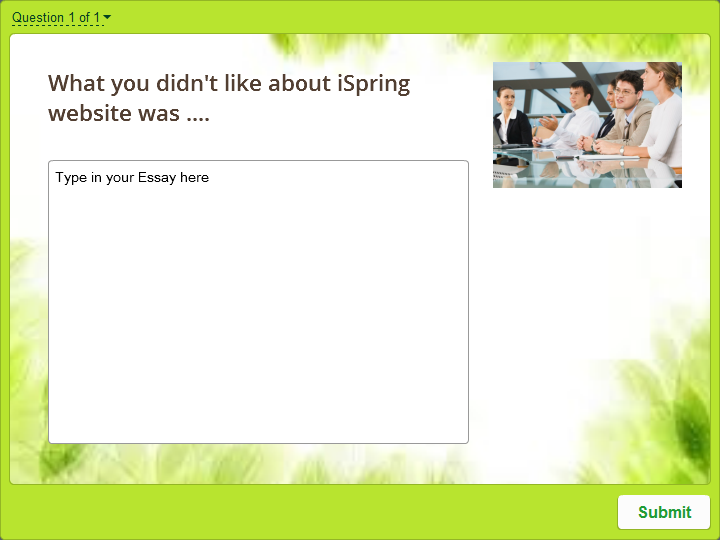
Type in your message to the survey participants in the Editor and design your question.