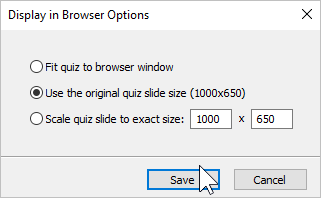By default, the slide size of a published quiz is the one that is specified in the quiz properties. But, if you wish, you can select how a quiz displays in a browser after publishing.
- Click on the link in the Size field.
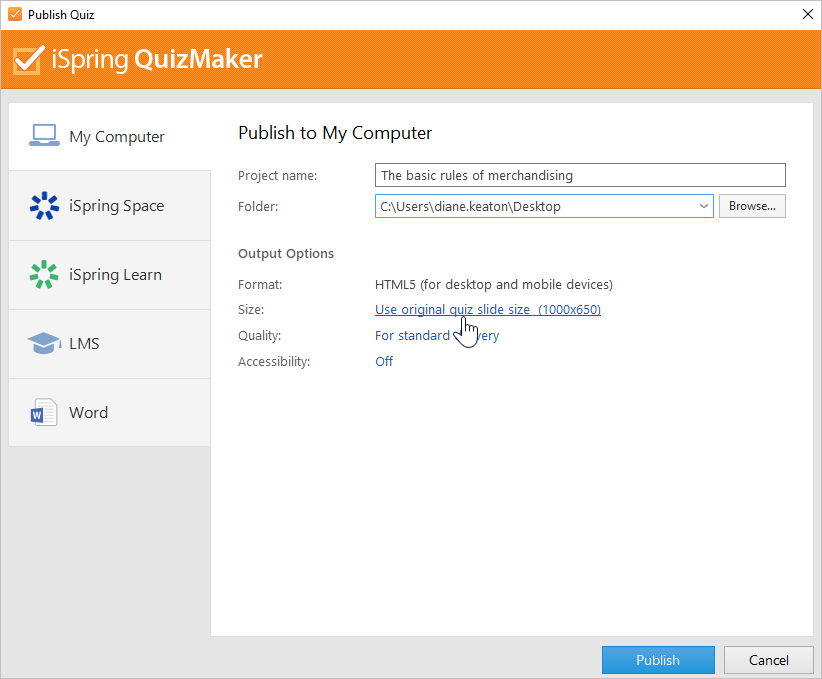
Next, select one of three options and click Save.
Option | Description |
|---|
| Fit quiz to browser window | The size of the slides is adjusted to the size of the browser window. |
| Use original slide size | The size of the slides is the one specified in the quiz properties. |
| Scale slide to exact size | The size of the slides is specified in pixels. |