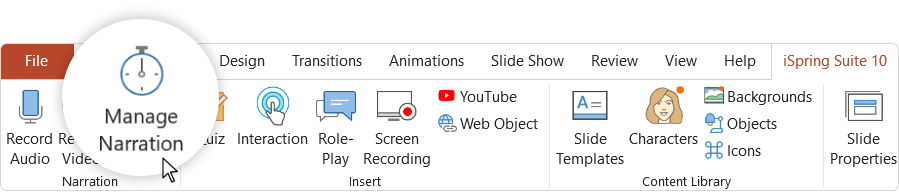Record audio and video narration for your course. To do this, use the Record Audio and Record Video buttons on the iSpring Suite toolbar.
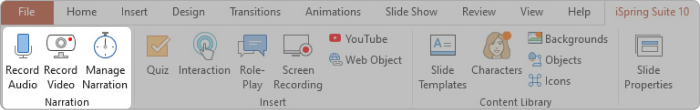
To edit a recorded narration and synchronize it with slides, use iSpring Narration Editor. Click the Manage Narration button on the iSpring Suite toolbar to access all its functions.