To enable or disable the role-play title or emotion meter, click Main on the toolbar.
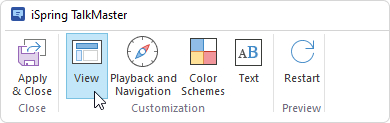
Here, the following options are available:
Enabling and Disabling the Role-Play Title
If you want to show the role-play name on the slides, select Show title.
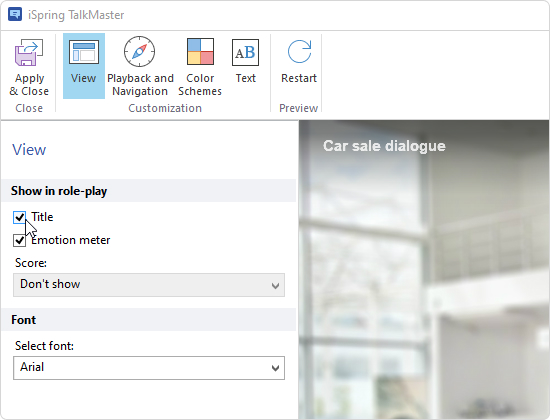
The role-play, where the title is switched on, looks like this:

Enabling and Disabling the Emotion Meter
To display the emotion meter on the role-play slides, select Show emotion meter.
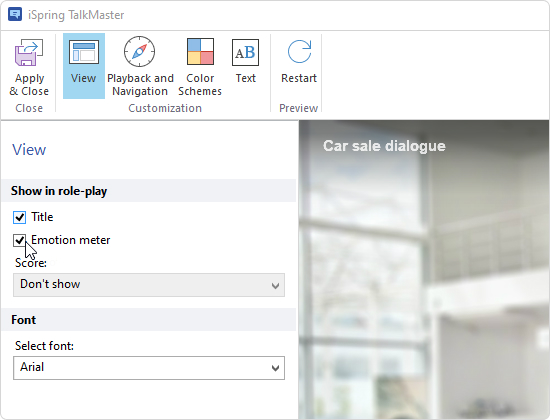
See how the enabled emotion meter appears on the role-play slides:
