How to add an attachment
You can add attachments directly to the page. Users can then download attached files and study the material.
There are 2 ways you can upload files:
- Click
 and select Attachment.
and select Attachment.

Choose a file on your PC and click Open.
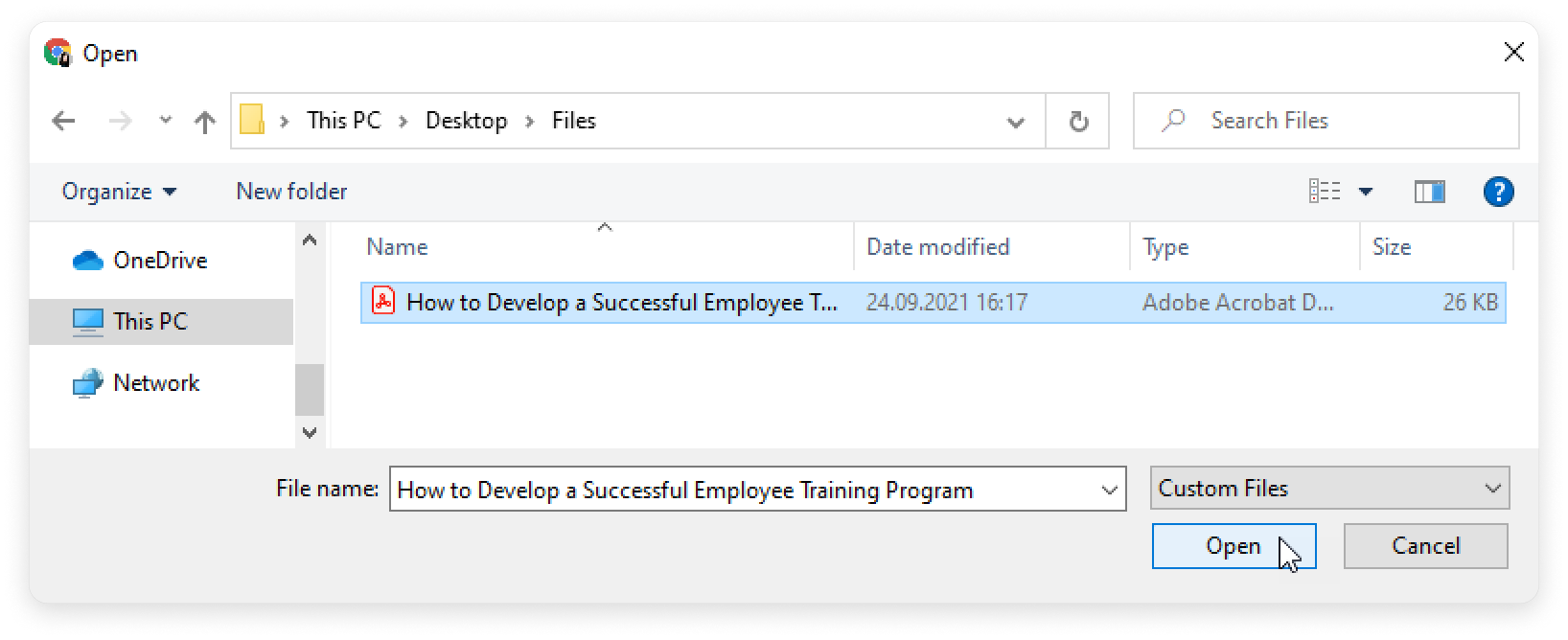
You can also drag and drop files.
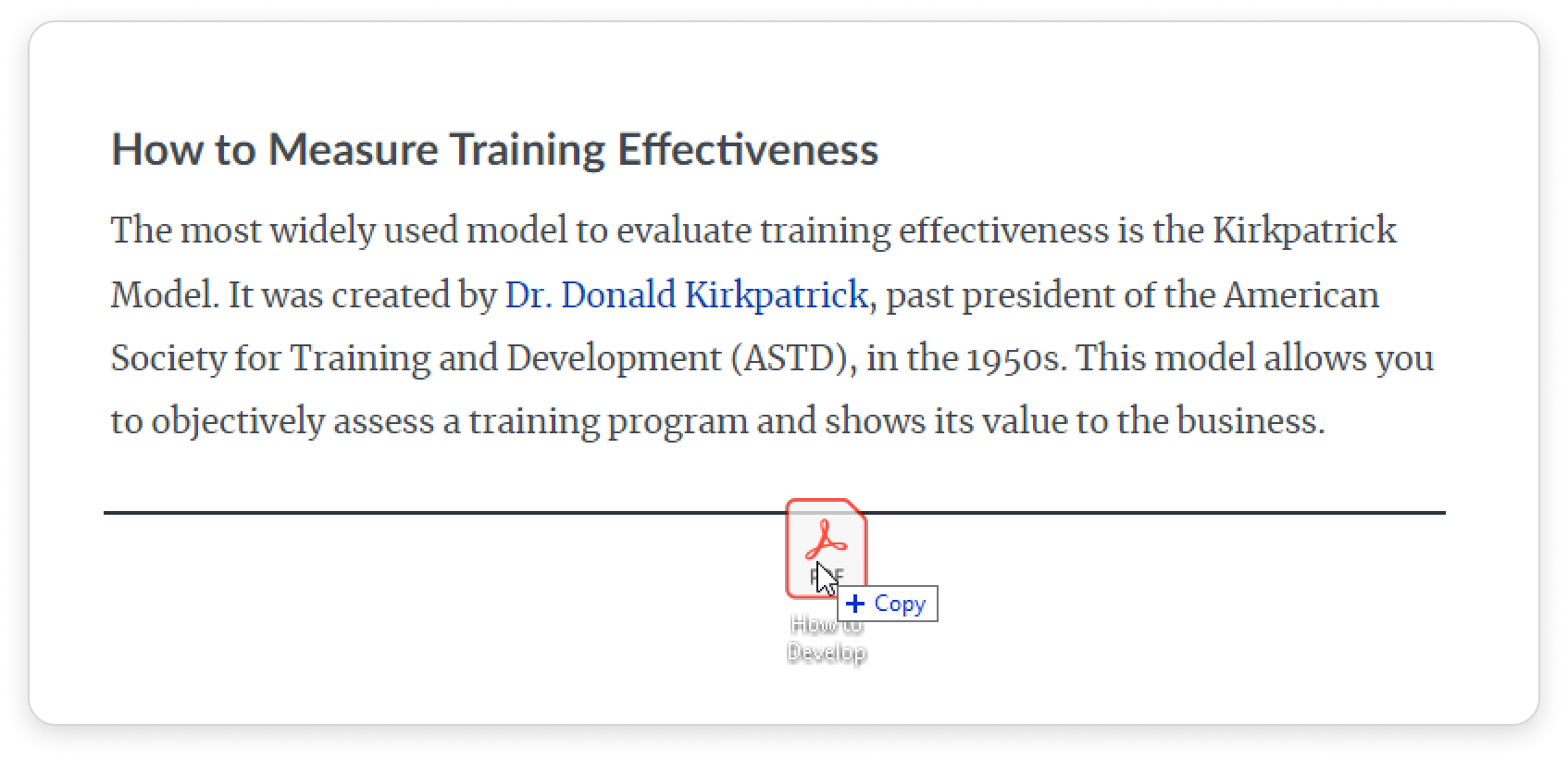
Done! You have attached the file to the page.
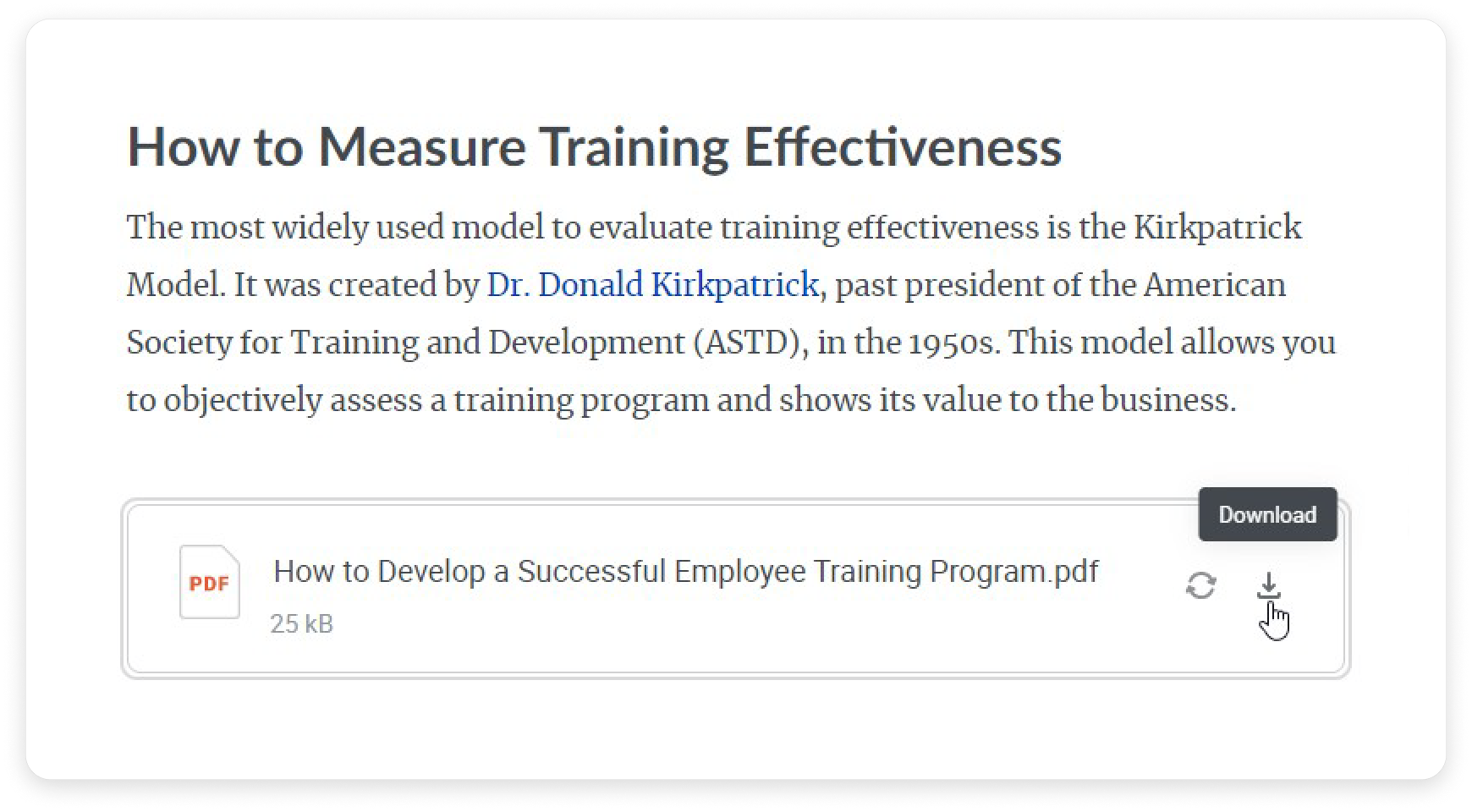
- Account Administrators can add up to 20 attachments and images together at once.
- Supported formats are DOC, DOCX, PPT, PPTX, XLS, XLSX, and PDF.
- The maximum attachment size allowed is 250 MB.