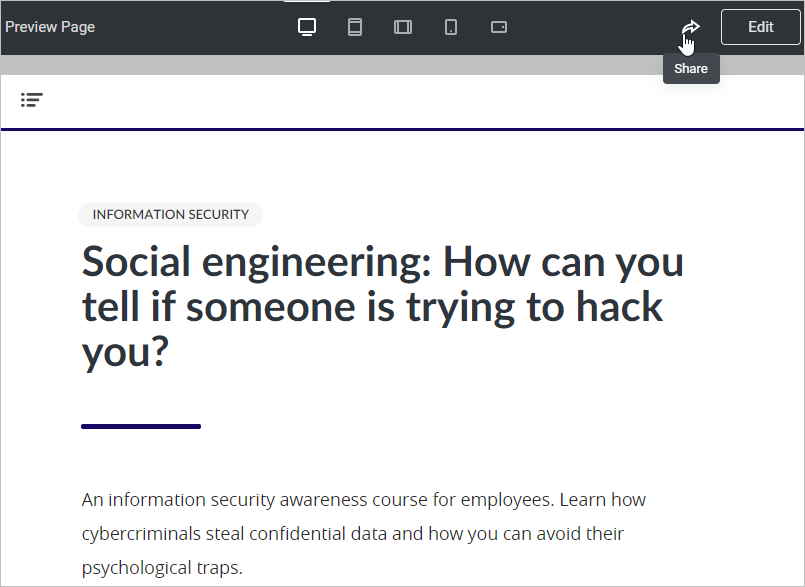Creating educational materials is a challenging task. It's usually done by a team of professionals that handle high-quality content development. Such a team typically includes a copywriter, a designer, an editor, and a subject-matter expert.
iSpring Page is a portal for working together to create learning content. The development process takes place in a browser and doesn't require the installation of any programs. Microcourses can be taken on any device: desktops, laptops, tablets, and smartphones. Both iOS and Android mobile devices are supported.
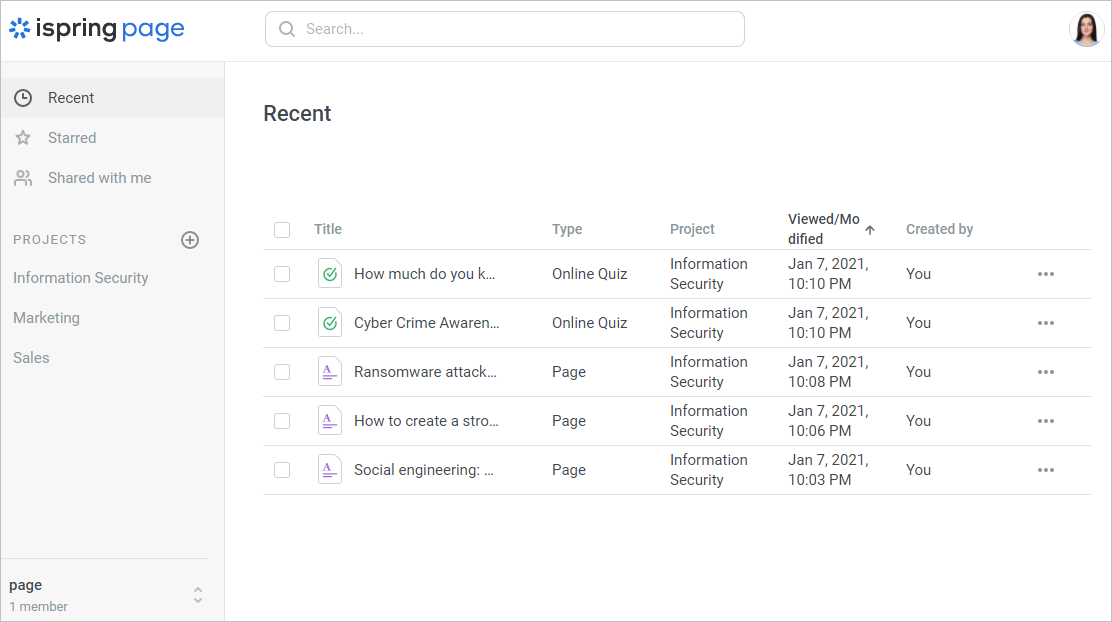
Long, voluminous materials that include images, videos, and exercises can be created in iSpring Page. In our product, they are called pages. For example, you may explain how insidious hackers are and how to protect oneself from their attacks with a page entitled "Social engineering: How can you tell if someone is trying to hack you?"

The second type of microcourses you can develop using iSpring Page is online quizzes. Check up on your users' knowledge after an important topic has been studied or verify their current level on a certain subject. For instance, create a quiz with questions on information security.
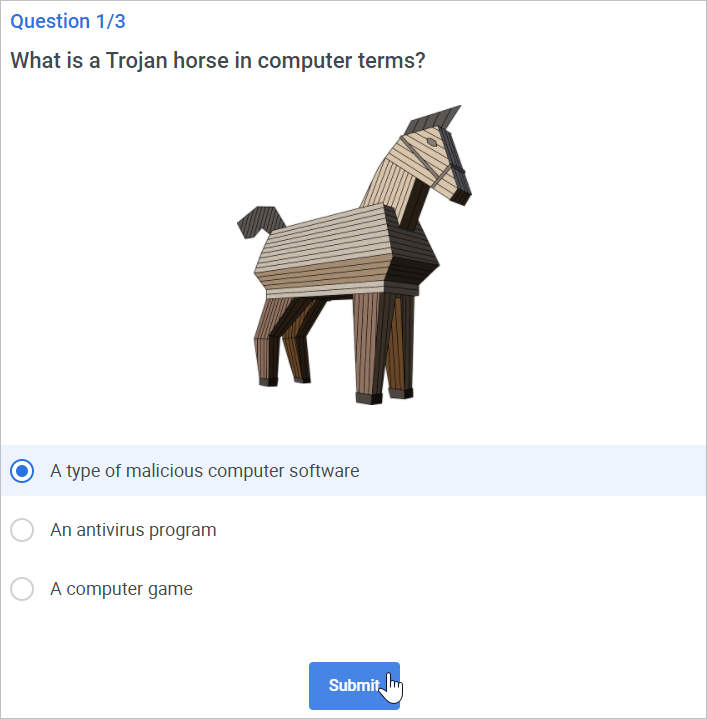
Materials can be combined in thematic projects. In this way, you not only organize content items, but you also get an opportunity to provide your teammates with access to its editing process and viewing aspects. Let's say you can add materials on protecting data from cybercriminals to the Information Security project and grant read/write access to all team members or to some of them.
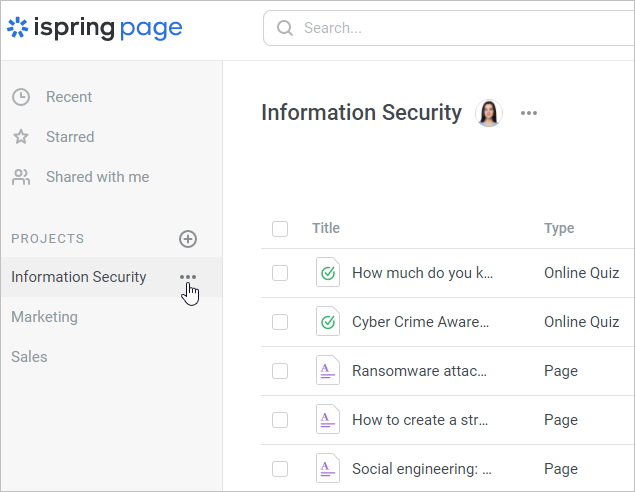
What is more, you can share separate materials with your team members or open them to public access.