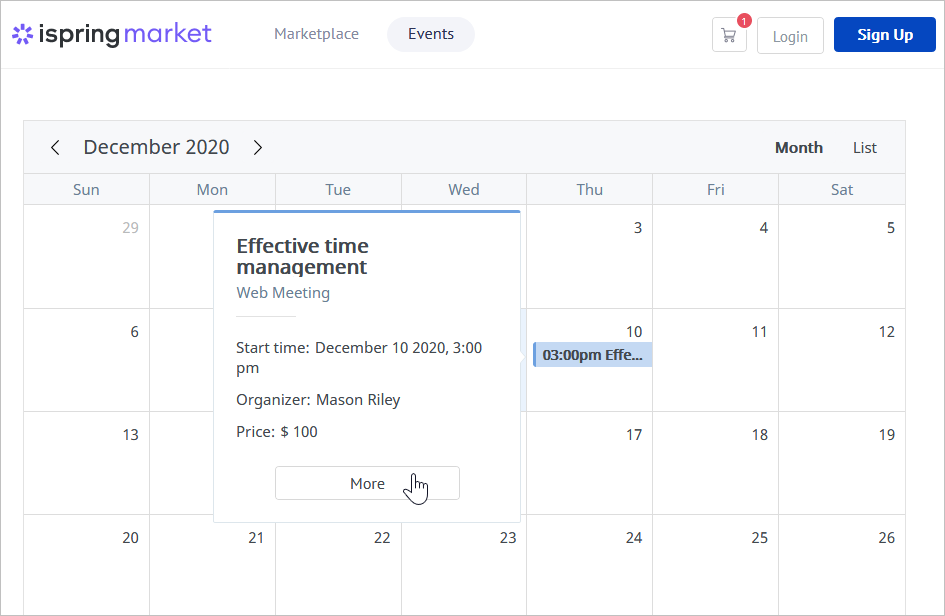To start hosting Zoom meetings in iSpring Market, you need to enable Zoom.
- Go to the Settings and open the Additional Options tab.
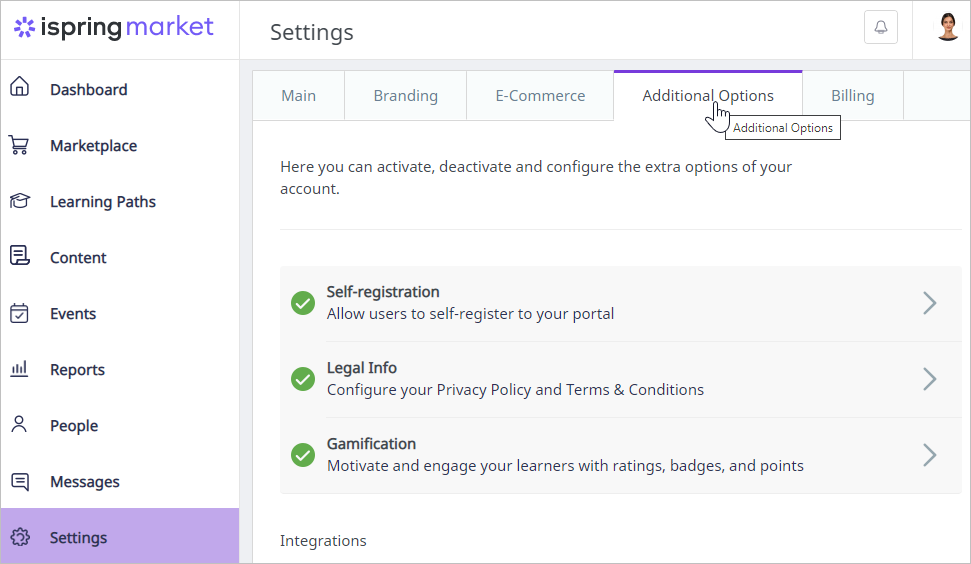
- Scroll the page down to the Integrations section and, next to Zoom App for Web Meetings, click Enable.
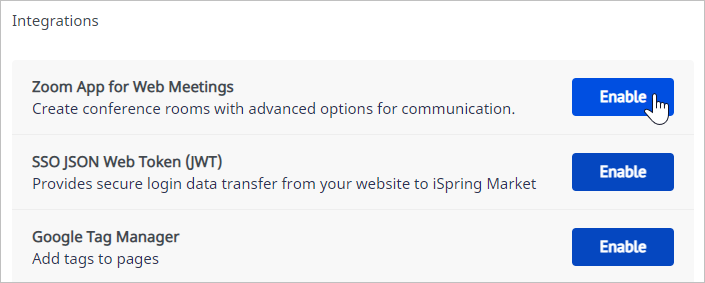
- In the opened window, click Sign in with Zoom.
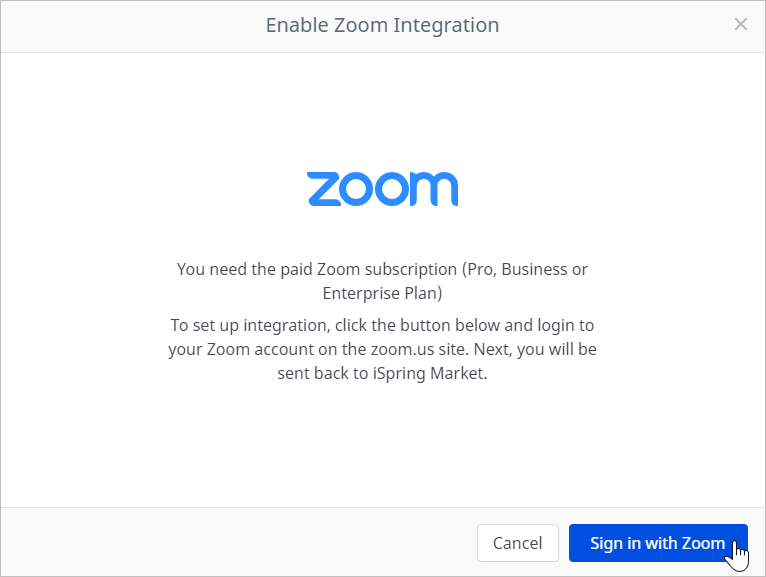
- You will be redirected to Zoom’s authorization page. If you already have a Zoom account, enter your email and password and click Sign In.
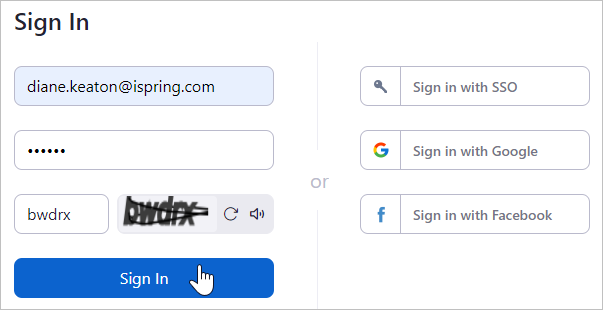
If you don’t have an account yet, create it now. After you sign up, you need to get the paid subscription — choose the Pro, Business, or Enterprise membership plan.
Note:
- With the Basic free plan, Zoom meetings won’t work.
You have successfully connected Zoom to your iSpring Market account, and you can move on to creating a web meeting.
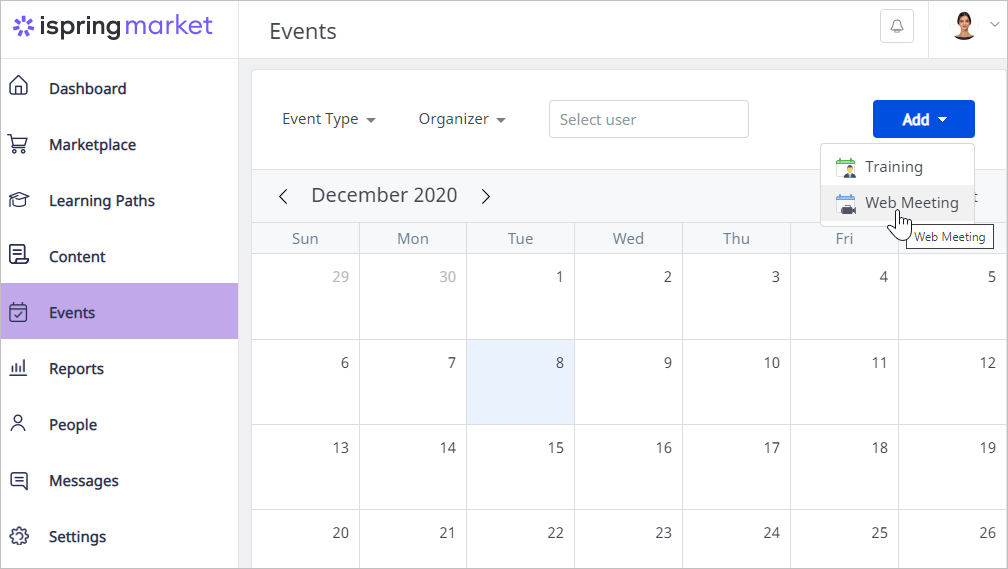
All web meetings for sale and to which users can self-register will appear on the Marketplace.