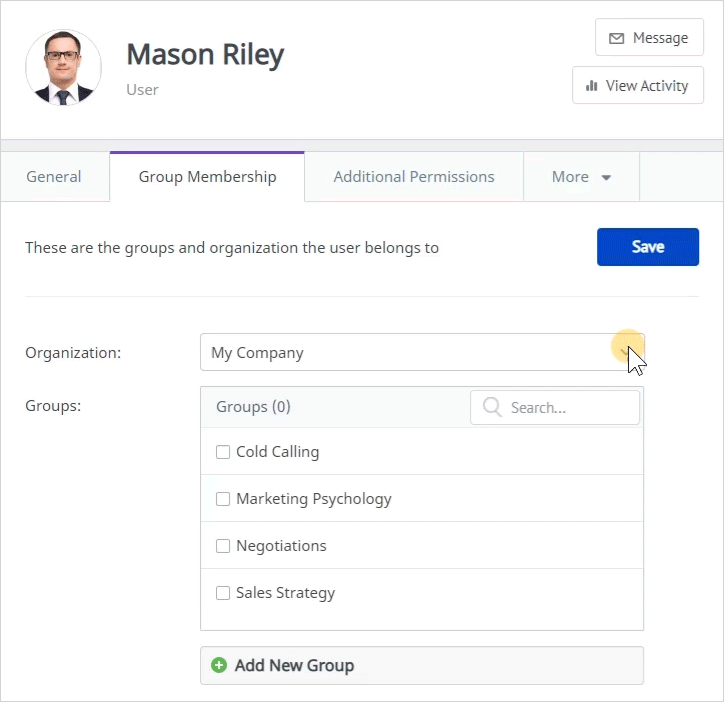In iSpring Market, a user may only belong to a single organization. That's why sometimes you may want to move a user from one organization to another.
To move a user to another organization:
- Open the People section, select the Users tab, and check one or more users. Then, click the Move link in the top menu or in the context menu that appears when you right-click.
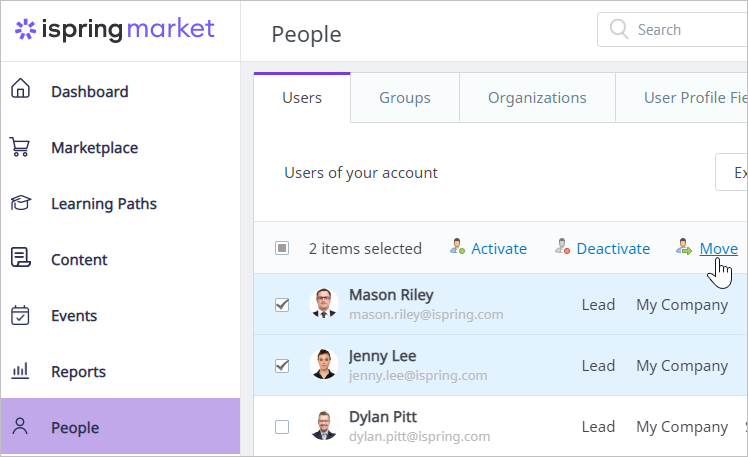
- In the Move Users window, select a new organization to move users to.
- Hit the Move Users button to confirm.
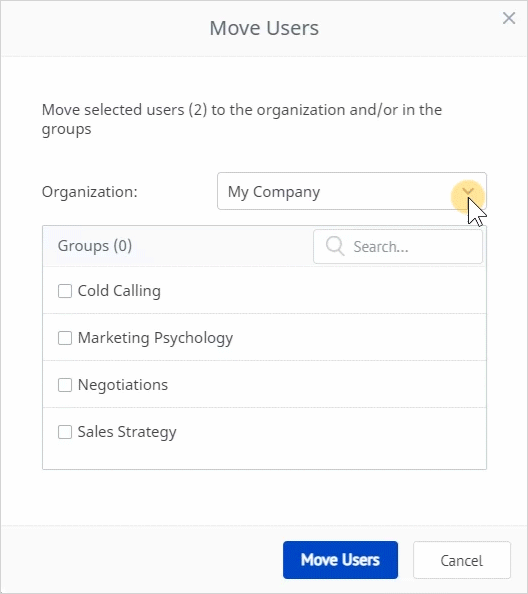
Another option to move a user to a different organization is found on the Edit User page.
- Go to the People section and click the user's name.
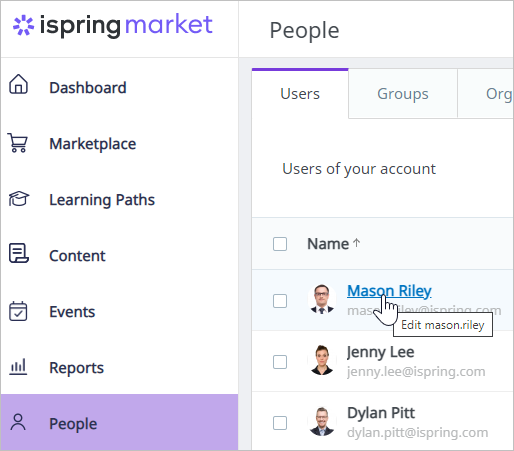
- Then, open the Group Membership tab and select a new organization.
- Finally, click Save.