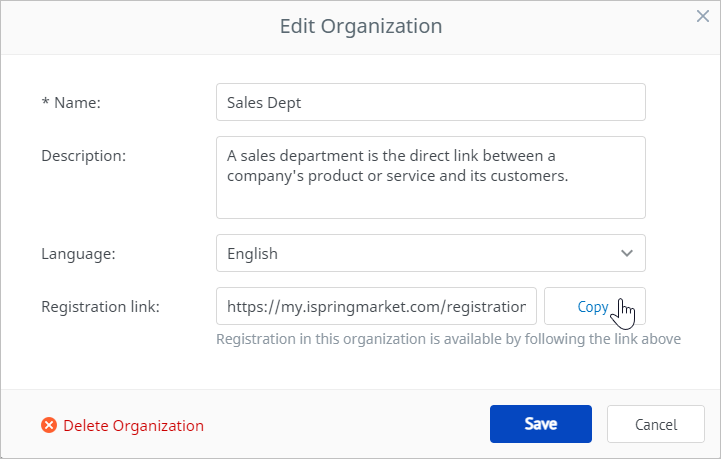If you have enabled self-registration, not only can you let your users register on their own in your iSpring Market account, but you can also allow them to sign up for a specific group or organization. This is convenient if you want to enroll users in a large quantity of content that has been already assigned to a group or organization.
- First, go to the People section.
- Then, click the Groups or Organizations tab, depending on where you want to add users.
- Click on the organization or group name.
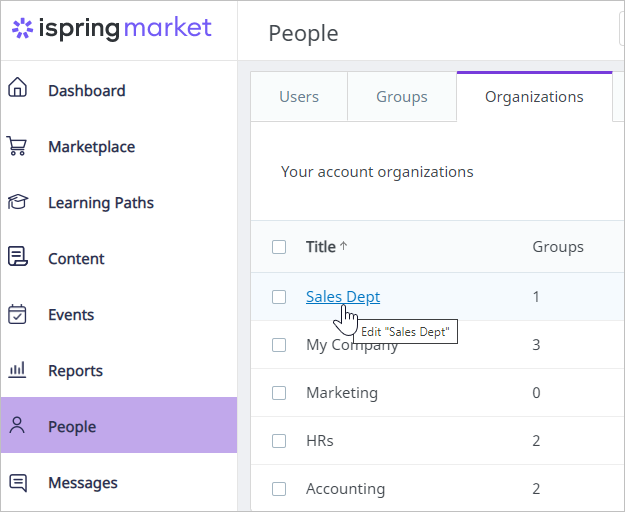
- Copy the Registration link and share it with your learners.