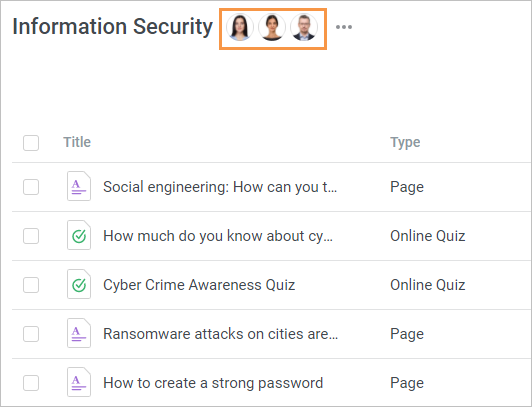You can select individual team members who will receive access to the project or give some team members access levels that are different from those available to the rest of the team.
- Open a project and click Add Collaborators.
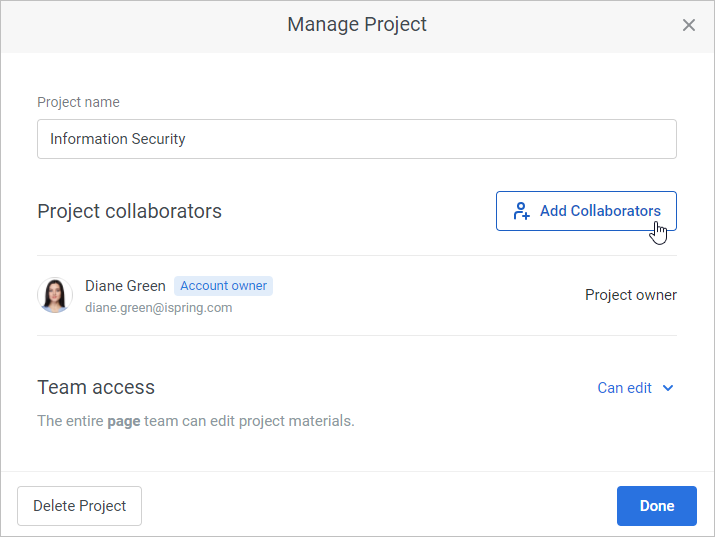
In the Add Collaborators from Team window, select the access level to the project: Can view or Can edit.
| Access Level | Description |
|---|
| Can view | The collaborator can view the project materials. |
| Can edit | The collaborator has the same permission as the project owner: they can view and edit the project materials, and manage access to the project and collaborators who were given access to it. |
Next, select the desired team members and click Add.
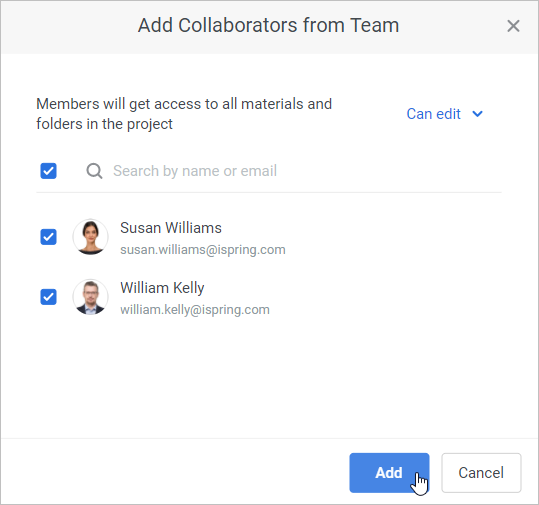
- As soon as the collaborator list is ready, click Done in the Manage Project window. Later, you can edit a member's permission or remove them from the project.
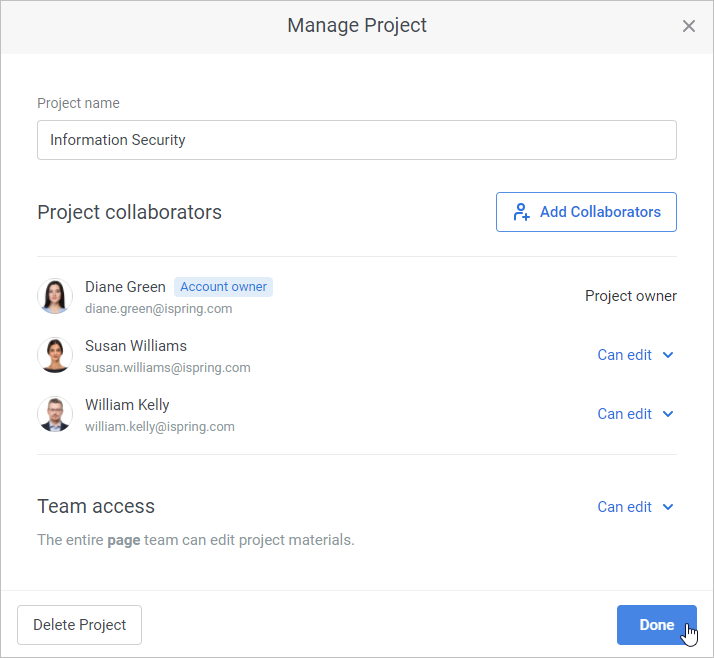
- The added collaborators will see the project in their accounts and, depending on their access level, will be able to view or edit its materials.
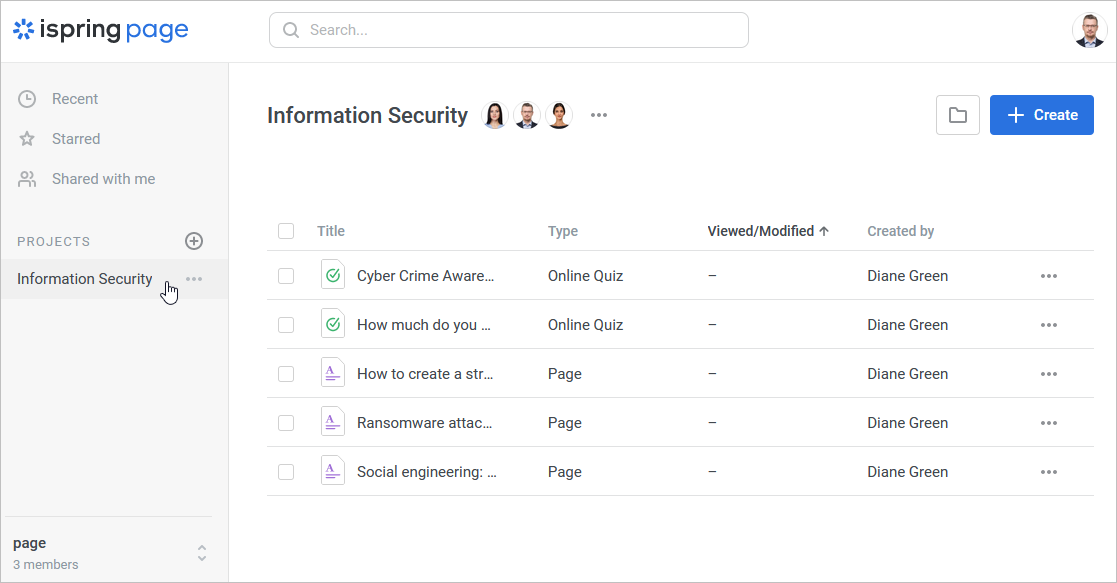
- Selected users' initials or their avatars, if they were uploaded, will appear next to the project title.