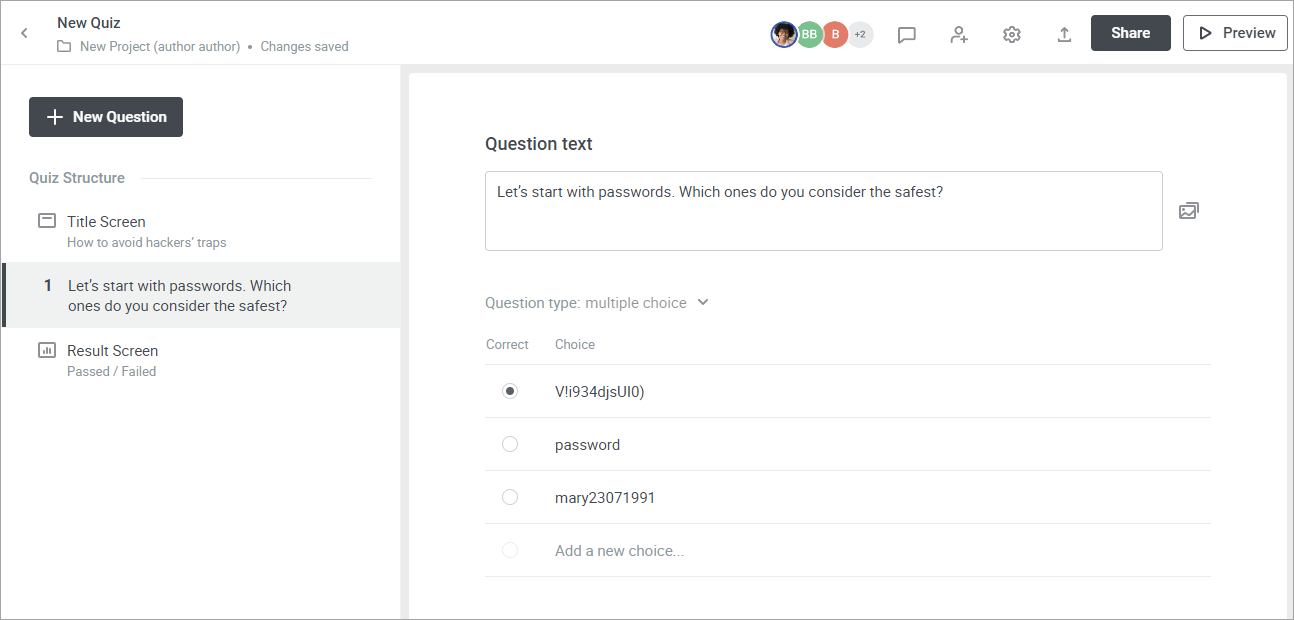Check up on your users' knowledge after an important topic has been studied or verify their current level on a certain subject. To do this, add a quiz — a row of interactive questions with feedbacks.
To add a new quiz:
Open a project, click Create, and select Quiz.
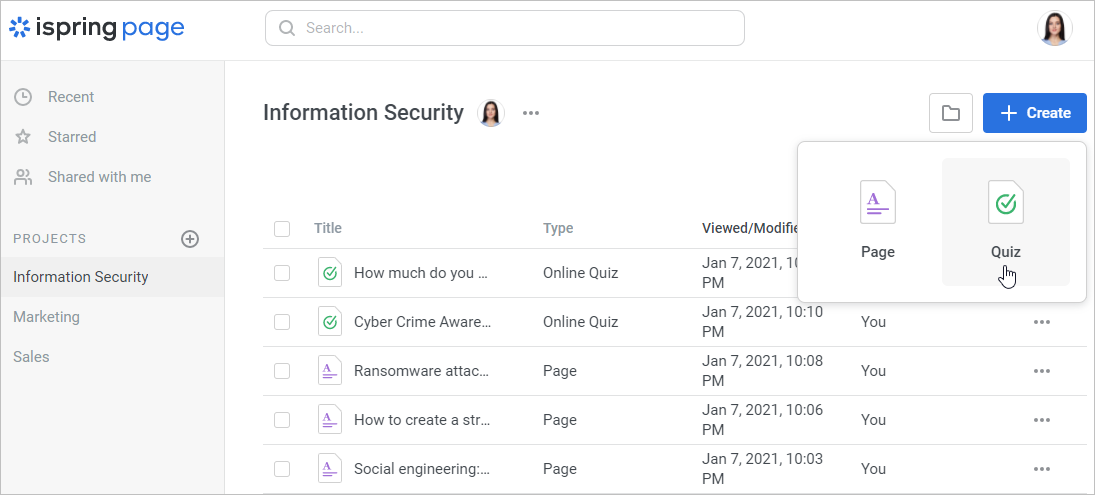
- Now add questions to the quiz and set up the title and result screens.
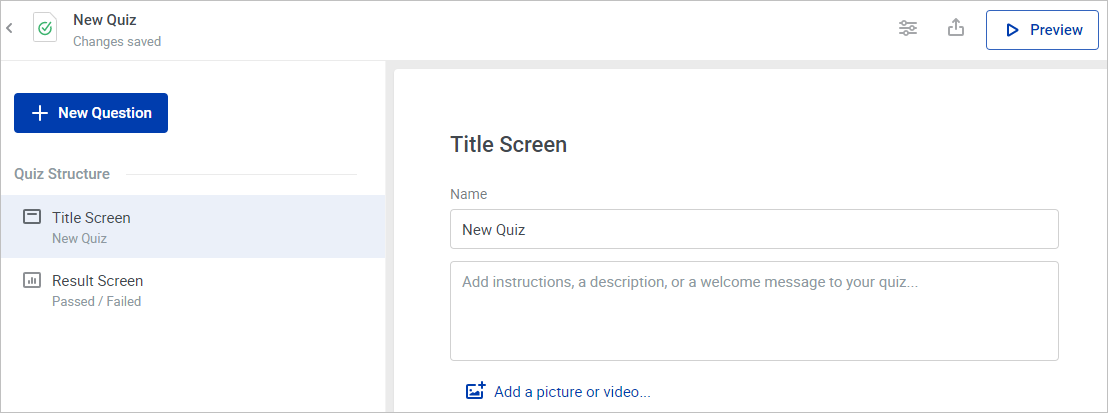
Invite colleagues, edit quizzes together, and track changes in real-time. If they are editing a quiz, you`ll see their initials or avatars and the changes they make.