Pages in iSpring Space include an introduction and some chapters. You can add texts, quotes, images, exercises, and YouTube video clips to a page created in your iSpring Space account. All these extras will make the educational process more exciting and efficient.
This type of dynamic page is especially useful when you need to organize the learning process with a large amount of information and quickly.
For example, if a head office manager may need to deliver information about new tariffs to provincial branches of the corporation. If all components needed for a page (texts, images, and videos) are on hand, the manager can create this piece in a couple of hours. Then, he just has to share the link to the page with his colleagues or export it to any compatible LMS so it can be downloaded later on.
To add a new page:
- Open a project, click Create, and select Page.
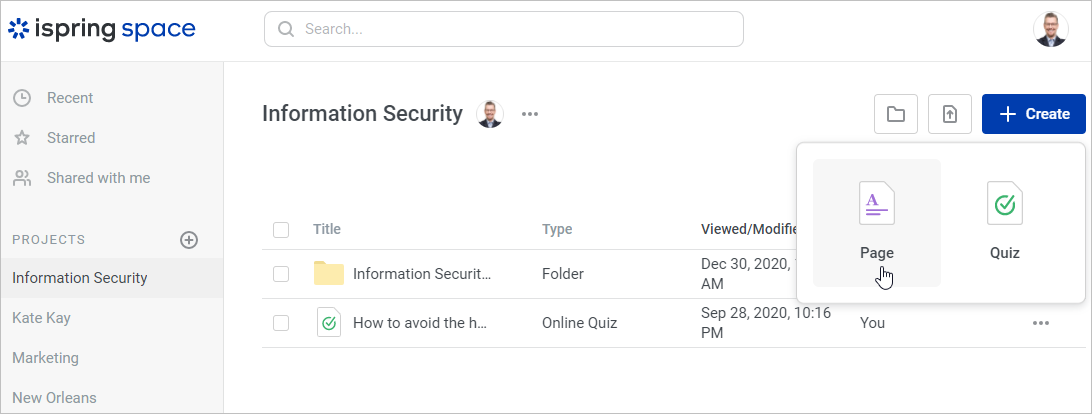
- Now compose the page: add an introduction and chapters.