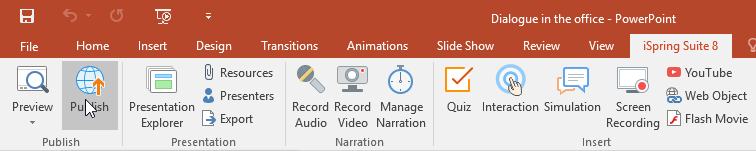iSpring Suite is a versatile e-Learning authoring tool that allows to create a variety of e-Learning content types, ranging from e-Learning courses and quizzes to interactions, dialog simulations and screen recordings. All this is easily created right in PowerPoint.
From this window, you can instantly launch either PowerPoint, built-in iSpring QuizMaker or iSpring Visuals, iSpring TalkMaster, and create a Recording.
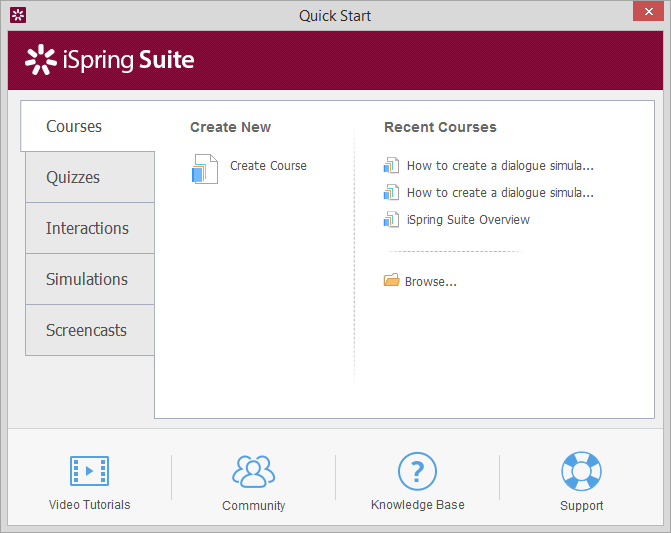
Should you have any question, you can watch Video Tutorials, visit Community Forum, Knowledge Base or go right to the Support center.
iSpring Suite is a PowerPoint add-in, and it appears as an additional tab on the PowerPoint ribbon.
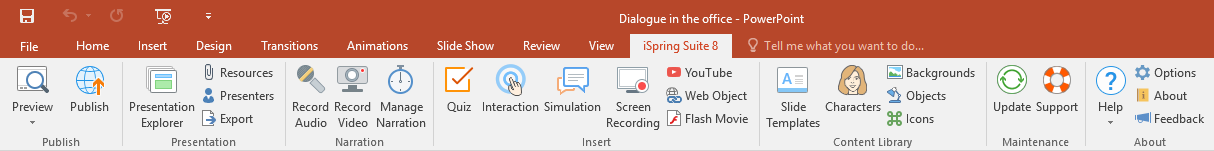
Adding New Elements to PowerPoint Presentations
Once you install iSpring Suite, you can enhance your PowerPoint presentations with the following types of media, resources and e-Learning content:
Publishing PowerPoint Presentations to Flash and HTML5
When your PowerPoint presentation is ready for publishing, you can convert it to Flash and HTML5. iSpring Suite gives you control over the following options.
Click on the Publish button to configure output options and convert your presentation to Flash and HTML5.